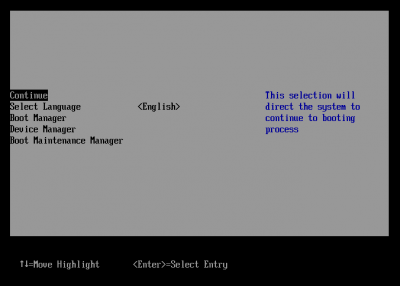- Joined
- Mar 11, 2010
- Messages
- 99
- Motherboard
- ASUS ROG MAXIMUS IX CODE
- CPU
- Intel i7 7700K
- Graphics
- Nvidia 1080 TI
- Mac
- Mobile Phone
not quite.
I did this too in the beginning, but the patch didn't find an audio chip. It reads this from the DSDT.aml
Throw the dsdt.aml file into Clover/Ahci/patched, and there it reads the Codec chip
Also in Clover Config, put in the Number 1 into the Audio ID field, there it reads the Audio ID setting from.
then reboot, then mount EFI again, then it works. spent some hours on this, because i had no dsdt in the beginning.
Well,
I got my audio working!
I used the DSDT.aml from my working Chimera install. Then I ran the script "audio_cloverALC-110_v1.0f.command."
Now I just got to tackle the shutdown issue, and see if I can boot Windows 10 (I haven't even tried that since moving over to Clover)
My old Logitech Webcam isn't working, which sucks because thats what I use for dictation.