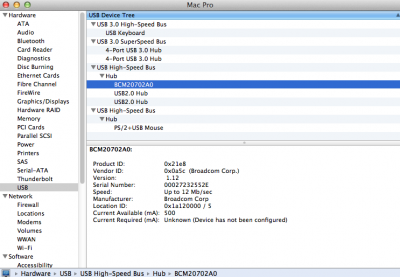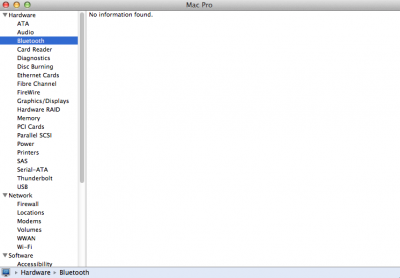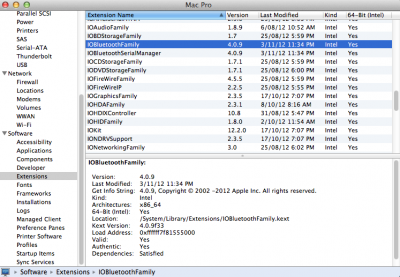- Joined
- Oct 15, 2012
- Messages
- 3
- Motherboard
- GA-Z77X-UP5-TH
- CPU
- Intel Core i7-3770K
- Graphics
- GeForce GTX 670
- Mac
- Classic Mac
- Mobile Phone
Hi all,
Just built my first Hack based on the CustoMac Pro the other week, and it's 99% awesome so far (after a few days of tinkering and breaking and re-fixing it )
)
Specs:
OS X: 10.8.2 (latest)
Now, I have purchased an IOGear GBU521 Bluetooth 4.0 Dongle, recommended by a few other threads (http://legacy.tonymacx86.com/viewtopic.php?f=22&t=65109).
But it simply will not work with my Hack! As far as I have read, it is supposed to work "out of box" with ML, but no luck.
The dongle is recognised as a USB device, the kext is certainly in S/L/E and appears to have loaded based on System Information > Software > Extensions, where "IOBluetoothFamily" appears. The ProductID and vendorIDs appear to be correct within the kext...
I'm at a complete loss as to why it wouldn't be working! Been searching and pulling my hair out for a few days now, trying to avoid more noob posts, but I just can't figure it out.
If anyone could lend a hand I would be very thankful!
And please let me know if more info is needed, I'm not sure what else I need to provide...
Thanks for you time,
- Simon
Just built my first Hack based on the CustoMac Pro the other week, and it's 99% awesome so far (after a few days of tinkering and breaking and re-fixing it
Specs:
Mobo: GA-Z77X-UP5-TH
CPU: Intel Core i7-3770K
Graphics: GeForce GTX 670
SSD: SanDisk Extreme SATA 6Gb/s 240GB SSD
RAM:
16GB CorsairCPU: Intel Core i7-3770K
Graphics: GeForce GTX 670
SSD: SanDisk Extreme SATA 6Gb/s 240GB SSD
RAM:
OS X: 10.8.2 (latest)
Now, I have purchased an IOGear GBU521 Bluetooth 4.0 Dongle, recommended by a few other threads (http://legacy.tonymacx86.com/viewtopic.php?f=22&t=65109).
But it simply will not work with my Hack! As far as I have read, it is supposed to work "out of box" with ML, but no luck.
The dongle is recognised as a USB device, the kext is certainly in S/L/E and appears to have loaded based on System Information > Software > Extensions, where "IOBluetoothFamily" appears. The ProductID and vendorIDs appear to be correct within the kext...
I'm at a complete loss as to why it wouldn't be working! Been searching and pulling my hair out for a few days now, trying to avoid more noob posts, but I just can't figure it out.
If anyone could lend a hand I would be very thankful!
And please let me know if more info is needed, I'm not sure what else I need to provide...
Thanks for you time,
- Simon