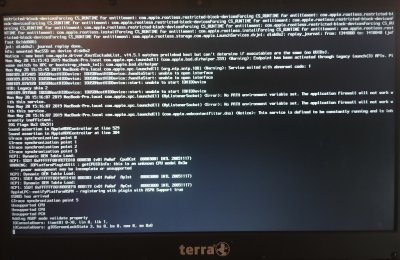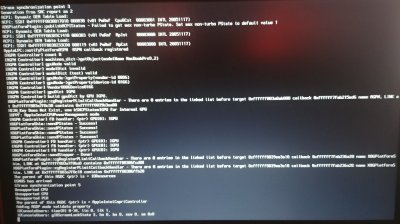- Joined
- Oct 22, 2019
- Messages
- 5
- Motherboard
- Ivy Bridge / Chief River / Panther Point
- CPU
- Intel i5-3317u
- Graphics
- Intel HD 4000
Hi,
I spent a lot of hours trying to install Mojave on an old Laptop and would be gratefull to get some advice.
The problem that I face now is that after the line:
"ioconsoleusers gioscreenlockstate 3 hs 0 bs 0 now 0 sm 0x0"
the screen goes black and that's it.
I am using the HD4000 1366x768 config.plist from RehabMan's Laptop Booting Guide.
I tried a lot: I removed all other kexts except of FakeSMC, GenericUSBXHCI and USBInjectAll. I removed all the boot arguments except of -v. I had to remove "slide=0" anyway because with it I ran into "error allocating 0x32aa pages" at the beginning.
I tried another, more simple, clover configuration with which I came to the first phase of the installation. After the first two minutes of copying files the laptop made a reboot with an error message and the second phase gave me the error "macOS could not be installed on your computer. An error occured while loading the installer resources". So far I was not able to fix this problem.
Buuuut, with that clover configuration I had the same problem with the "ioconsoleusers ..." error. Here I was able to get around it by injecting Intel FakeID 0x12345678. With the laptop HD 4000 configuration the injection does not help, as I already thought.
Anyone any idea what to do?
The computer is a Wortmann Terra Mobile Ultrabook 1450 II
CPU : Intel i5-3317U
Mainboard : not clear ( Ivy Bridge / Chief River / Panther Point ) (The BIOS has an unusal huge amount of settings available)
RAM : 4 GB PC3 (1 module)
Graphics : integrated Intel HD 4000
Drives : 64 GB mSATA BIWIN SSD + 500 GB Hitachi 5400
Thanks,
Jaroslaw
I spent a lot of hours trying to install Mojave on an old Laptop and would be gratefull to get some advice.
The problem that I face now is that after the line:
"ioconsoleusers gioscreenlockstate 3 hs 0 bs 0 now 0 sm 0x0"
the screen goes black and that's it.
I am using the HD4000 1366x768 config.plist from RehabMan's Laptop Booting Guide.
I tried a lot: I removed all other kexts except of FakeSMC, GenericUSBXHCI and USBInjectAll. I removed all the boot arguments except of -v. I had to remove "slide=0" anyway because with it I ran into "error allocating 0x32aa pages" at the beginning.
I tried another, more simple, clover configuration with which I came to the first phase of the installation. After the first two minutes of copying files the laptop made a reboot with an error message and the second phase gave me the error "macOS could not be installed on your computer. An error occured while loading the installer resources". So far I was not able to fix this problem.
Buuuut, with that clover configuration I had the same problem with the "ioconsoleusers ..." error. Here I was able to get around it by injecting Intel FakeID 0x12345678. With the laptop HD 4000 configuration the injection does not help, as I already thought.
Anyone any idea what to do?
The computer is a Wortmann Terra Mobile Ultrabook 1450 II
CPU : Intel i5-3317U
Mainboard : not clear ( Ivy Bridge / Chief River / Panther Point ) (The BIOS has an unusal huge amount of settings available)
RAM : 4 GB PC3 (1 module)
Graphics : integrated Intel HD 4000
Drives : 64 GB mSATA BIWIN SSD + 500 GB Hitachi 5400
Thanks,
Jaroslaw