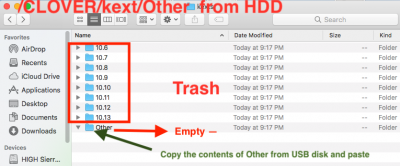- Joined
- Oct 7, 2016
- Messages
- 30
- Motherboard
- MSI H110m Gaming
- CPU
- Intel Core I5-6400
- Graphics
- Asus Strix RX 470
- Mobile Phone
Ok, I will try once again to follow your instructions!
- I was trying to help find out why you are getting the Verbose boot error seen on your Screen shot uploaded to the post #1
- To interpret the error, I really need CLOVER contents from your macOSHigh Sierra USB installer which you have uploaded in post Nov 5, 2017 at 6:12 PM #4 and the BIOS Settings especially the ones dealing with the actual Graphics card connected to the Digital port of the Display Monitor at the time this error showed up.
- Let me say this again: To interpret that Verbose boot error and suggest the next best step, the needed data are (1)Exact BIOS settings dealing with used Graphics card in Digital connection and the (2) CLOVER folder compressed as a file both temporally related to the Boot error. They cannot be all at different times in your system.
- I re-read your post. I could not find BIOS choices listed in any of your posts.
Bios settings:
- Graphics device = PEG
- VT-d = Off
- Windows 7 installation mode = Off
- Serial port (Super I/O) = Off
- EFI Boot = On
- Secure Boot = Off (if it exists)
- Fast Boot = Off
- ErP = Enabled
- XHCI Handoff = Enabled
"temporally related to the Boot error. They cannot be all at different times in your system."
I have the clover folder from my boot USB. I cannot get it from my booting HDD, as A) I dont know how
I have, once again, uploaded my USB drive's clover folder in a compressed format.
Thank you so much for trying to help me. I really appreciate it!