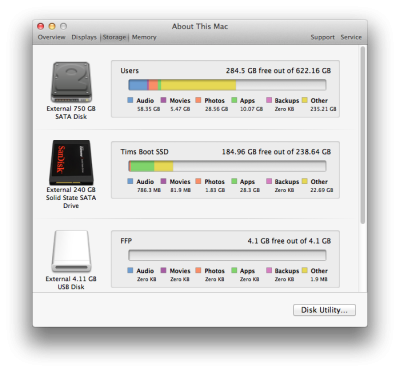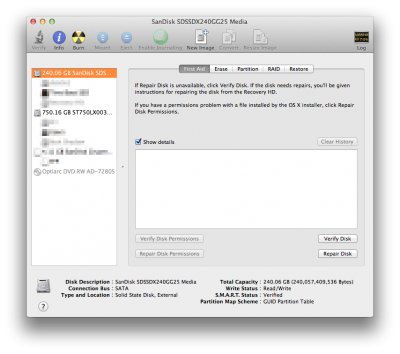nobodynose
Moderator
- Joined
- Sep 29, 2012
- Messages
- 3,914
- Motherboard
- ASRock Z370M Pro4
- CPU
- i7-8700
- Graphics
- RX 560
- Mac
- Classic Mac
- Mobile Phone
Technically, this isn't a MultiBeast bug, but it is related (and I don't know where else to report it).
I recently noticed that although I installed IOAHCIBlockStorageInjector.kext via MultiBeast (and reinstalled it just to make sure), my internal drives (boot SSD and data drive) are both still reported as external (see attached). Any idea what's wrong?
I recently noticed that although I installed IOAHCIBlockStorageInjector.kext via MultiBeast (and reinstalled it just to make sure), my internal drives (boot SSD and data drive) are both still reported as external (see attached). Any idea what's wrong?