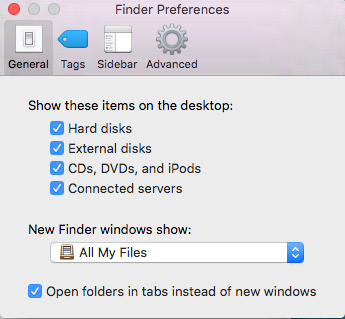- Joined
- Dec 12, 2013
- Messages
- 4
- Mac
- Classic Mac
- Mobile Phone
Hey everyone,
Hoping to find a solution to this weird problem. I have a 2tb internal hdd that has worked great for about 10 days and I have read and wrote to and from it just fine. Today I turned my computer on and it acts as if its just not there. I have troubleshooted to the best of my ability. Ran first aid on it and confirmation is good. It is as if there is no partition or formatting or something. It shoes up in bios and it is set to AHCI there as well. It was and still is formatted as exfat. I am not sure what has happened but the last thing I was doing on it was transferring files from my windows PC to it via network over shared connection.
Any ideas? I have also unplugged and plugged back it with power off and no change.
Before suggesting the worst case scenario, I have files on it that I would prefer not to loose!
Thanks in advance!
Hoping to find a solution to this weird problem. I have a 2tb internal hdd that has worked great for about 10 days and I have read and wrote to and from it just fine. Today I turned my computer on and it acts as if its just not there. I have troubleshooted to the best of my ability. Ran first aid on it and confirmation is good. It is as if there is no partition or formatting or something. It shoes up in bios and it is set to AHCI there as well. It was and still is formatted as exfat. I am not sure what has happened but the last thing I was doing on it was transferring files from my windows PC to it via network over shared connection.
Any ideas? I have also unplugged and plugged back it with power off and no change.
Before suggesting the worst case scenario, I have files on it that I would prefer not to loose!
Thanks in advance!