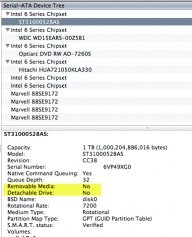- Joined
- Apr 18, 2011
- Messages
- 115
- CPU
- i7 2600k
- Graphics
- GTX 680
- Mac
- Mobile Phone
I've pretty much read as much as i could find on this. Ive tried muti-beast and have had no success. I had a windows drive NTFS showing external. I formatted to Extended Journal and of course its still showing external. Its weird because my 2 other SSD's show internal.
Ive tried switching sata ports, repairing permissions, formatting, muti-beast.
The only thing i haven't tried was a DSDT edit. I have no experience doing that. = /
Any have this same issue and/or found a fix?
Ive tried switching sata ports, repairing permissions, formatting, muti-beast.
The only thing i haven't tried was a DSDT edit. I have no experience doing that. = /
Any have this same issue and/or found a fix?