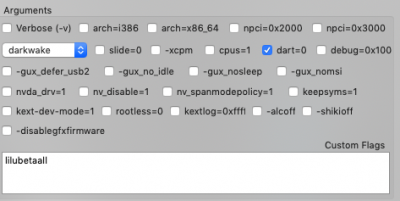- Joined
- Sep 25, 2012
- Messages
- 46
- Motherboard
- Gigabyte GA-Z77X-UP5 TH
- CPU
- i7-3770K
- Graphics
- GTX 660 Ti
- Mac
- Mobile Phone
No issues getting outputs to show up in Sound preferences, but audio cuts out every 3-5 seconds.
Using AppleALC 1.3.7 and Lilu 1.3.5, and have removed all Realtek kexts from /S/L/E and /L/E
config.plist info:
• In ACPI, have DSDT patch "change HDAS to HDEF" set to 48444546.
• In Boot, added "lilubetaall" to Custom Flags (see image).
• In Devices, have tried all layouts, and "ResetHDA" is always checked.
Next settings came from previously working High Sierra, prior to Mojave upgrade (see image). Note: I have tried disabling the these three Kext patches and they seem to make no difference.
On a personal note, I fully recognize how thorough and detailed Toleda's AppleHDA Audio Guide is, but I'm having some difficulty following the format of it. I'm sure the answer is likely contained within, I just can't find it.
Any help would be greatly appreciated.
Thank!
Audioborg
Using AppleALC 1.3.7 and Lilu 1.3.5, and have removed all Realtek kexts from /S/L/E and /L/E
config.plist info:
• In ACPI, have DSDT patch "change HDAS to HDEF" set to 48444546.
• In Boot, added "lilubetaall" to Custom Flags (see image).
• In Devices, have tried all layouts, and "ResetHDA" is always checked.
Next settings came from previously working High Sierra, prior to Mojave upgrade (see image). Note: I have tried disabling the these three Kext patches and they seem to make no difference.
On a personal note, I fully recognize how thorough and detailed Toleda's AppleHDA Audio Guide is, but I'm having some difficulty following the format of it. I'm sure the answer is likely contained within, I just can't find it.
Any help would be greatly appreciated.
Thank!
Audioborg