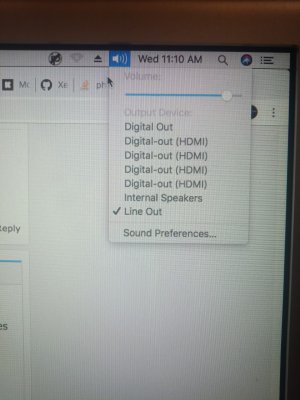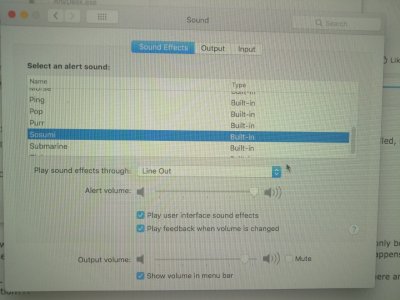- Joined
- Nov 15, 2019
- Messages
- 3
- Motherboard
- Gigabyte GA-EX58-UD5
- CPU
- X5675
- Graphics
- GTX 780
Hi,
I searched the forum but couldnt find any successfully replies / threads for upgrading my Hackintosh. I have the following config :
Gigabyte GA-EX58-UD5 Motherboard (Dual Bios)
Intel Xeon X5675 processor (6 core - 12 Cpus) - (Westmere-EP Architecture I believe as per google)
Nvidia Geforce GTX 780/PCIe/SSE2
24 GB RAM
512 GB SSD
I need to be able to upgrade from OS X 10.8.5 to High Sierra or Mojave
Thanks.
I searched the forum but couldnt find any successfully replies / threads for upgrading my Hackintosh. I have the following config :
Gigabyte GA-EX58-UD5 Motherboard (Dual Bios)
Intel Xeon X5675 processor (6 core - 12 Cpus) - (Westmere-EP Architecture I believe as per google)
Nvidia Geforce GTX 780/PCIe/SSE2
24 GB RAM
512 GB SSD
I need to be able to upgrade from OS X 10.8.5 to High Sierra or Mojave
Thanks.