- Joined
- Oct 11, 2019
- Messages
- 17
- Motherboard
- ASUS x99-E-10G WS
- CPU
- e5 1660v3
- Graphics
- MSI RX 580 8GB
- Mac
Hello everyone, please help me start Ethernet Intel X550 in Big Sur operating system.
I have an Asus X99-E-10G WS motherboard that has two 10G ports that run on an Intel X550 controller.
In Catalina, everything worked for me, got it working with kexts:
- FakePCIID.kext
- FakePCIID_Intel_GbX.kext
But unfortunately SmallTreeIntel8259x is no longer developed and Catalina is the last operating system where it runs
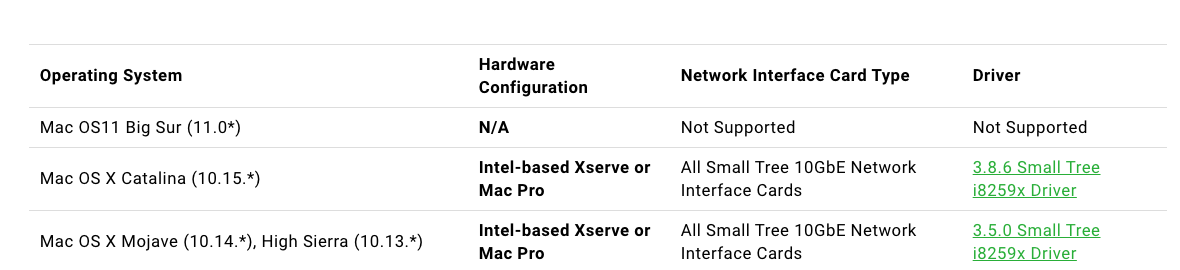
I found an alternative on this controller from another manufacturer sonnettech, namely in the product "Presto 10GbE PCIe Card" which is supported in the Big Sur operating system
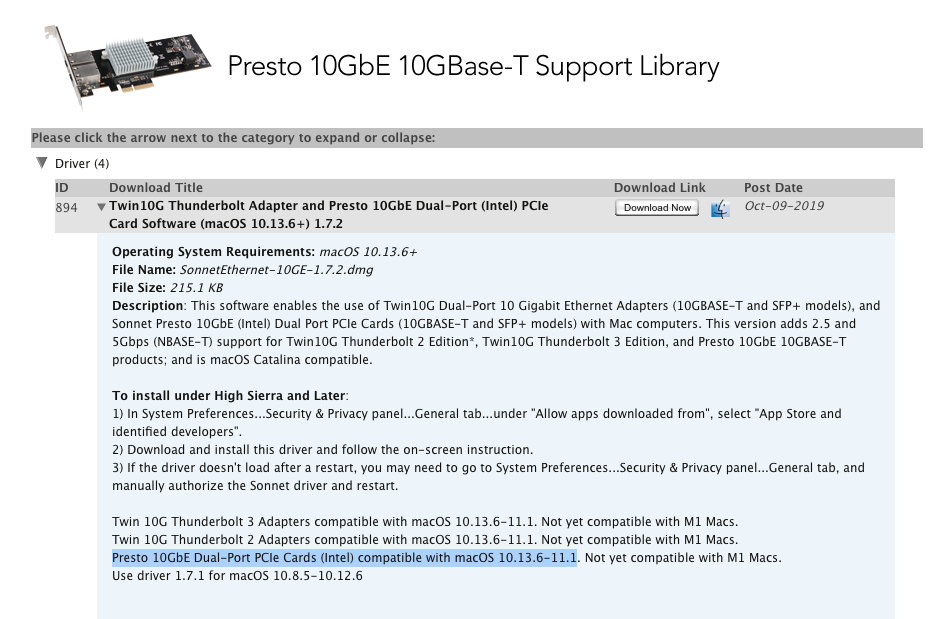
Help me start this kext, as I understand it, you need to throw in a fake device-id, as it was with SmallTreeIntel, but I don't understand where to get it
SonnetEthernet-10GE.kext attached to post
I have an Asus X99-E-10G WS motherboard that has two 10G ports that run on an Intel X550 controller.
In Catalina, everything worked for me, got it working with kexts:
- FakePCIID.kext
- FakePCIID_Intel_GbX.kext
- SmallTreeIntel8259x.kextFakePCIID_Intel_GbX.kext/Contents/Info.plist

But unfortunately SmallTreeIntel8259x is no longer developed and Catalina is the last operating system where it runs
I found an alternative on this controller from another manufacturer sonnettech, namely in the product "Presto 10GbE PCIe Card" which is supported in the Big Sur operating system
Help me start this kext, as I understand it, you need to throw in a fake device-id, as it was with SmallTreeIntel, but I don't understand where to get it
SonnetEthernet-10GE.kext attached to post

