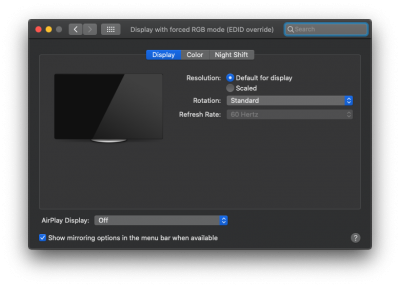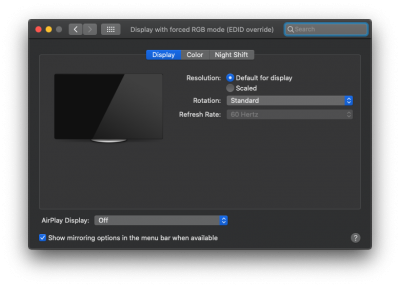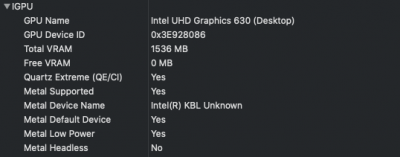- Joined
- Jun 5, 2018
- Messages
- 33
- Motherboard
- ASUS ROG STRIX Z370-H Gaming
- CPU
- i5-8600K
- Graphics
- UHD 630
- Mobile Phone
Hey guys. I got a new UHD Monitor yesterday (3840x2160) and wanted to connect it. I am using the Intel UHD Graphics 630 IGPU and thought that it would be relatively simple as my Mainboard has HDMI 1.4b which supports 3840x2160 at 30 Hz. Is it possible to get the screen recognized correctly? Also, the image is not that bad, it is not stretched or showing black bars but you can definitely see the pixels and it is not 4k. I will attach some screenshots. I tried fixing this using SwitchResX but had no success so far.
Thanks for your help in advance
Felix
As I took the screenshot, I realized that the screen seems to be running at 2560 × 1440 as that's the size of the screenshot.

Thanks for your help in advance
Felix
As I took the screenshot, I realized that the screen seems to be running at 2560 × 1440 as that's the size of the screenshot.