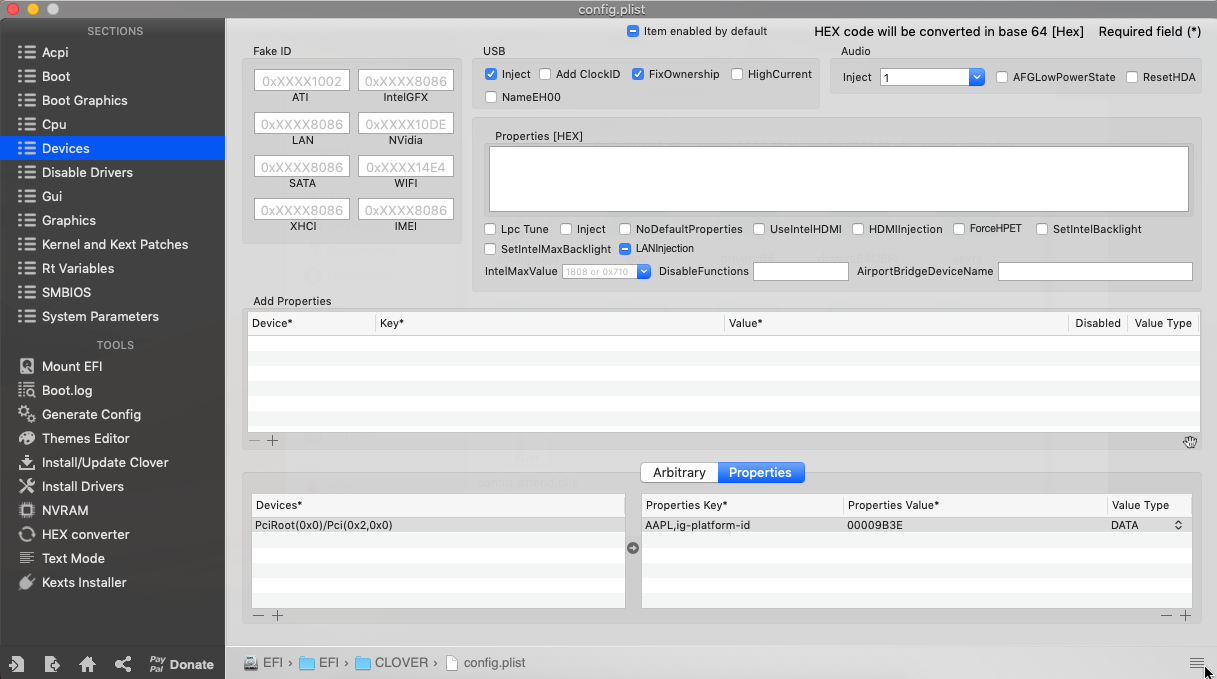- Joined
- Dec 25, 2015
- Messages
- 321
- Motherboard
- Gigabyte Z690 UD AX
- CPU
- i5-12400F
- Graphics
- Readon RX 6600
- Mobile Phone
How do you inject your ig-platform-id? And what value you set?
Seems you need set 0x3E9B0007
<key>AAPL,ig-platform-id</key>
<data>BwCbPg==</data>
I used this instruction to inject. By the way, what system definition should I use?
Last edited: