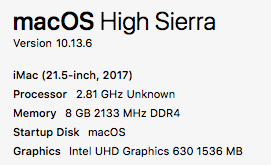- Joined
- Feb 20, 2012
- Messages
- 32
- Motherboard
- H81M-S2PV
- CPU
- i5-4670
- Graphics
- AMD R9 270X | Intel HD 4600
- Mobile Phone
HI, snakePanda. I can't do it on mobo with Intel H370 Chipset, I think Intel H310 same issue. If you use solution from this thread and Intel Z370 Chipset, it'll working I think. Or you will need use notIntegrated GPU.
I think we only need to remap the HDMI port, in Clover Configuration, Kernel and Patches:
AppleIntelKBLGraphicsFramebuffer, find 02040A00 00040000 87010000, replace ?
I don't know how to know HDMI number port...