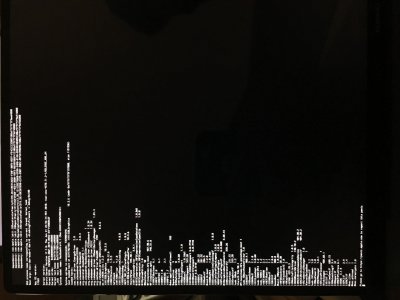You will need to attach PR files that represent the problem scenario.
(no verbose boot photo attached, no EFI/Clover showing valid ig-platform-id in use)
Also, your profile needs fixing as per FAQ:
https://www.tonymacx86.com/threads/faq-read-first-laptop-frequent-questions.164990/
Note: My guess is you have a 4k/HiDPI display but forgot CoreDisplayFixup.kext.
I'm also not getting full QE/CI on the same computer (only 22mb), and probably same issue. Pretty sure that DVMT is the root of all problems. We can't access DVMT in BIOS, and our displays are QHD+. Yikes.
A few things:
-I use
@RehabMan 's plists barely changing anything for HD620 (nonspoof) + lilu + whatevergreen. First boot with invalid platformID with -f bootflag. Then sudo kextcache -u / . Then I boot with platform ID 0x591b0000, 0x5916, 0x5917. No good. Though I realize that when IntelGFX is set to 0x5917 the boot speed is much faster.
-Since whatevergreen is supposed to cover IntelGraphicsDVMTFixup.kext, IntelHDGraphics.kext, coredisplayfixup.kext(for QHD+), and otheres , I tried to boot without the DVMT patch in config.plist (kextcache and all that good stuff). Either way it KPs. I also tried to inject EDID. Nope.
-most of the kexts are installed into /L/E though in the PR's kexkcache attached you might find whatevergreen outputs
Code:
Link failed (error code 5)
Prelink failed for as.vit9696.WhateverGreen; omitting from prelinked kernel.
So since Apple now actually supports 8th gen CPUs on their own laptops, there must be a way. Others such as
@the-darkvoid and a xiaomi guide has done it on i7 -8550U but using a different method on their config.plst, not the way rehabman likes it though.
So questions:
Just to be sure, inject Intel, yes?
Inject nVidia, EDID?
Do we have to put screen resolution in Graphics or in GUI?
SMBIOS 14,1 or 14,2?
Any other kextstopatch to apply for 10.13.6?
any suggested hotpatches to use?
Thanks!
EDIT* if these all fail, should we spoof Skylake? And with DVMT broken, the AppleIntelKBLFrameBuffer.kext won't load right?