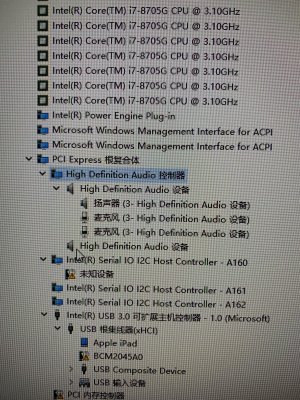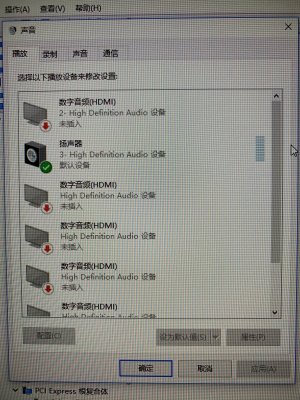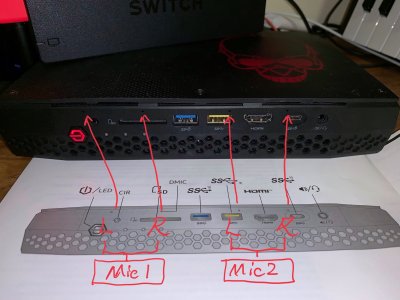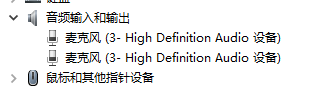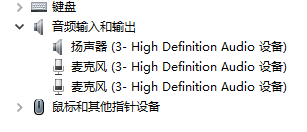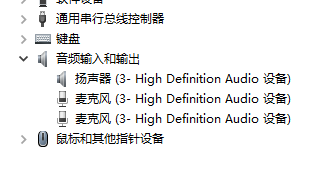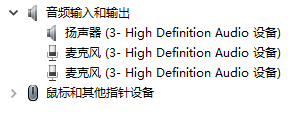Disagree, Device Manager does not show front audio port working; no headphone mic or speaker. Device Manager does not show Optical on rear audio port. By the way, Tweaktown says the NUC has 4 microphones on the front panel panel.
Attach Control Panel/Hardware and Sound/Sound/Playback and Recording screenshots
May have to right click for Show Disconnected Devices
Well, first answering the question:
Playback: Same setup, 6 HDMI, Only 1 Speaker (item 2nd). How it acts, is either plug in front or back, there's ONLY ONE jack outputs audio, and front audio jack has higher priority. And it's not telling me "whether front or rear is plugged", but only a "plugged in or not" indicator.

Record: How it works, is only 2 microphones. according to the test to these microphones, I'll have a conclusion attached below. And by inserting a L+R+Mic earphone, no audio-in showed up here.

Tweaktown says the NUC has 4 microphones on the front panel panel.
This is showed in #59, page 6, and I did some actual testing:

By blocking the hole of each microphone pieces and monitoring from output, I found that that's actually Mic1(Mic-L,Mic-R),Mic2(Mic-L,Mic-R). A layout like this:
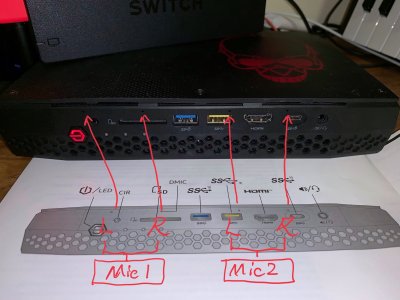
The number mic1 / mic2 is not relevant with the node or anything "hardware perspective".
SPDIF seemed not working right after the Windows installation, but no drivers can be installed since Realtek driver fails itself from #82. I don't know why.
Somehow, Realtek driver provided by Intel & the version I used to install are either NOT able to install at all, with error in driver installation phase during installation of the Realtek driver set.
after some googling, there is no clue so far. error -0001, seemed like a "Generic Error".
I'm sure the "Show disabled / Not connected device" are both selected.
Additionally:
Disagree, Device Manager does not show front audio port working; no headphone mic or speaker.
I am attaching some Device Manager with different scenario:
No Jack is plugged:
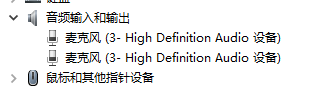
Front Jack's plugged
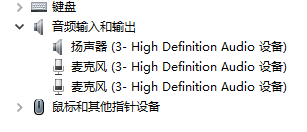
Rear jack's plugged:
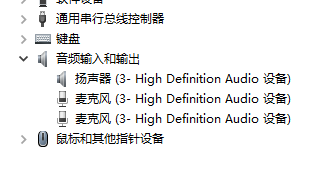
Both jacks' plugged, only front has sound:
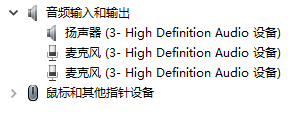
The sound output switching between each scenarios when I do these plugging & unplugging thing is instant.