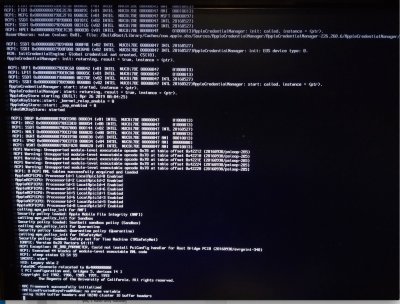- Joined
- May 26, 2019
- Messages
- 11
- Motherboard
- Intel NUC8i7BEH
- CPU
- i7-8559U
- Graphics
- Iris Plus 655
- Mac
32GB DDR4 RAM, 1TB SATA SSD
BIOS version 0071 - Attempts to downgrade the BIOS have failed (at one point, I almost thought I bricked it!)
I have the Mojave 10.14.5 OS installer, though I don't think it ever gets to the point of running that.
Intel NUC NUC8i7BEH Mini PC/HTPC With All New Parts Assembled
8th Generation Intel Quad-Core i7-8559U 2.7GHz With Turbo Boost Upto 4.5GHz, 4MB Cache
32GB DDR4 2400MHz, 1TB Solid State Drive SATA III (You Could Add A 2nd Drive)
Intel Iris Plus Graphics 655, Intel Dual Band Wireless-AC 9560, Bluetooth 5.0, Gigabit Ethernet, 4k Support, Card Reader, Dual Monitor Capable, Security Slot

 www.tonymacx86.com
www.tonymacx86.com
In the NUC BIOS, I ..
enabled Legacy Boot
disabled WLAN & Bluetooth
disabled Intel VT for direct I/O (VT-d)
disabled Secure Boot (default)
disabled Digital Microphone
disabled SD Card Slot
I create the USB from a Mac Mini El Capitan 10.11.6
I have tried @RehabMan's guide + his Clover build or latest Clover build, also Mojave Unibeast/Multibeast
Trying to go with the Unibeast/Multibeast setup, at this time.
The Graphics Injector FakeID is set to 0x12345678
I boot Clover EFI off the USB and set verbose mode. It always hangs after...
MAC Framework successfully initialized
AMFILoadTrustedKeysFromNVRam: no nvram variable
using 16384 buffer headers and 18240 cluster IO buffer headers
Then nothing happens.
If I don't use verbose mode, the Apple install logo appears and the progress bar movers, ever more slowly, until after 20-30 minutes it hangs at 100% progress.
I am reaching out to the forums, in hopes someone has suggestions.

BIOS version 0071 - Attempts to downgrade the BIOS have failed (at one point, I almost thought I bricked it!)
I have the Mojave 10.14.5 OS installer, though I don't think it ever gets to the point of running that.
Intel NUC NUC8i7BEH Mini PC/HTPC With All New Parts Assembled
8th Generation Intel Quad-Core i7-8559U 2.7GHz With Turbo Boost Upto 4.5GHz, 4MB Cache
32GB DDR4 2400MHz, 1TB Solid State Drive SATA III (You Could Add A 2nd Drive)
Intel Iris Plus Graphics 655, Intel Dual Band Wireless-AC 9560, Bluetooth 5.0, Gigabit Ethernet, 4k Support, Card Reader, Dual Monitor Capable, Security Slot

New Intel NUC NUC8i7BEH compatibily
Hello, Intel is about to release three new NUC with great hardware ;) Here is the NUC8i7BEH, most performant version with intel core i7. Hardware : CPU : Intel i7-8559U, 4c/8t, base 2.7Ghz, turbo 4.5Ghz, 28w TDP. (same CPU as the MBP 2018) Graphic : intel Iris plus 655 with 128 eDRAM. (same...
 www.tonymacx86.com
www.tonymacx86.com
In the NUC BIOS, I ..
enabled Legacy Boot
disabled WLAN & Bluetooth
disabled Intel VT for direct I/O (VT-d)
disabled Secure Boot (default)
disabled Digital Microphone
disabled SD Card Slot
I create the USB from a Mac Mini El Capitan 10.11.6
I have tried @RehabMan's guide + his Clover build or latest Clover build, also Mojave Unibeast/Multibeast
Trying to go with the Unibeast/Multibeast setup, at this time.
The Graphics Injector FakeID is set to 0x12345678
I boot Clover EFI off the USB and set verbose mode. It always hangs after...
MAC Framework successfully initialized
AMFILoadTrustedKeysFromNVRam: no nvram variable
using 16384 buffer headers and 18240 cluster IO buffer headers
Then nothing happens.
If I don't use verbose mode, the Apple install logo appears and the progress bar movers, ever more slowly, until after 20-30 minutes it hangs at 100% progress.
I am reaching out to the forums, in hopes someone has suggestions.