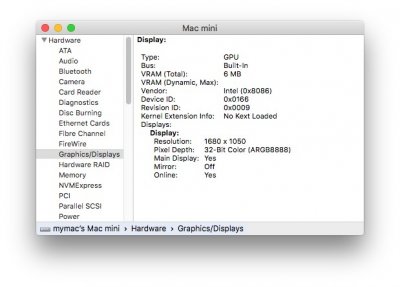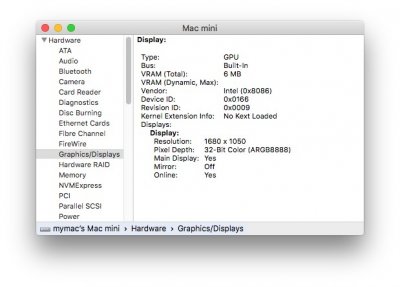- Joined
- Dec 1, 2015
- Messages
- 2
- Mac
- Classic Mac
- Mobile Phone
I installed 10.11.1 on a Intel NUC DC3217IYE. Everything works fine but the graphics are very choppy at times. I did some poking around and saw that the display ram only comes up as 6 MB. I adjusted the DVMT in the bios to 128mb, but still no luck. The DC3217IYE uses an intel HD 4000 gpu. I am sure I am missing something simple.