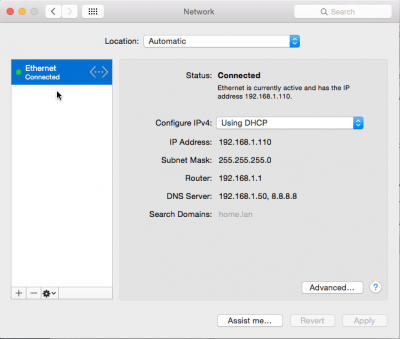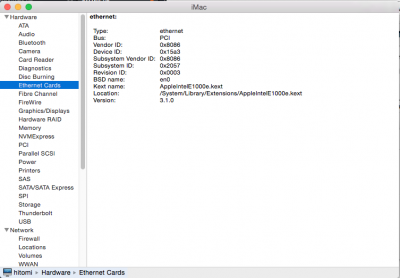- Joined
- Oct 21, 2012
- Messages
- 3,392
- Motherboard
- HP Elitebook 8470p
- CPU
- i5 3320M
- Graphics
- HD 4000, 1600x900
- Mobile Phone
Someone trying 10.10.4 beta 2 or Capitan 10.11 with new NUC i7?
Beta software is not allowed to discuss in tonymac, beware or you will be banned.
Do you get QE/CI with 10.10.3, but got crash after a few minutes?