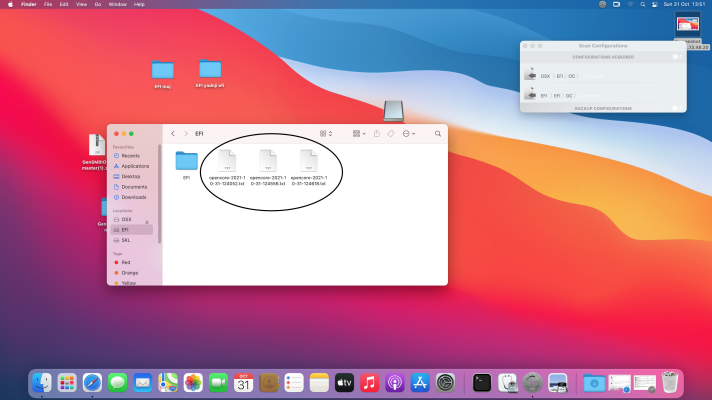I am happy to report that after updating to the latest AppleALC 1.6.6 (alcid=24) as well as Lilu and Whatevergreen today, both back ports on my NUC10i7 - USB-C and HDMI - work simultaneously and I can now freely switch between audio between both monitors, plug and replug without breaking sound. The USB-C in the front does not give a signal though. I'm not sure whether it does in Windows, I have yet to check.
I would still like to learn what the FakePCIID kext does patch? And whether it's possible to translate the hdmi-audiofix plist to a "proper" OpenCore patch? Where would I start reading? I can't seem to find anything in the OpenCore docs.
I've attached my EFI folder. Note that I use a Broadcom card in the M2 slot, so there are no itlwm/bt drivers.
{Edit} After posting this yesterday, I updated to Monterey. I keep getting crashes around com.apple.iokit.IOPCIFamily(2.9), see the attached crash log. I went back to this EFI >>
https://github.com/hackintosh-efi/intel-nuc10 >> and just updated applealc, whatevergreen and lilu, setting the alcid to 24. I will test this version now, see if it still crashes. I was using mostly the generic ssdts.
{Edit2} Nope, still crashing. What does the crash log point to? This is my 4th Hackintosh, but my knowledge is still very limited. Thank you.

www.tonymacx86.com