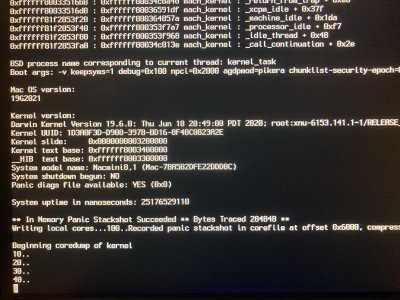Leesureone
Moderator
- Joined
- Feb 21, 2010
- Messages
- 3,882
- Motherboard
- Asus Z790 Maximus Hero
- CPU
- i9-13900K
- Graphics
- RX 6950 XT
- Mac
- Mobile Phone
Did you change the the bios "Security/ Security Features/ Thunderbolt setting to Legacy? Thats helped in the past.hello everyone,
I upgraded to Opencore 0.6.1, run my config plist against the OpenCore config.plist Sanity Checker with the Desktop: 10th Gen defaults.
I use it mostly as a daily driver: email, browser, YouTube, Office for Mac, all works pretty good so far!
- It boots normally still, Catalina 10.15.6 19G2021
- Same scores on the geekbench:
# Name Platform Architecture Single-core Score Multi-core Score 3782401 Macmini8,1Intel Core i7-10710U 1600 MHz (6 cores) macOS 64 x86_64 1094 4967 - Using latest kexts from: https://downloads.tlhub.cn
- USB, sleep works (although once I left the computer sleep almost 24 hrs..I couldn't get it to resume from sleep. Had to do a hard restart, it work normally after that). Short sleeps of a few hours to all night, 12 hrs, it resumes fine, no issues..using 1440p 144hz monitor works without issues over HDMI
- Got an EGPU, Razer Core v2 along with Radeon XT 5700, I can't get it to work at all. Even when I do a restart and is already connected via TB3, it hangs on boot. It looks I have to do some type of firmware flashing which I won't risk it. It works perfectly when booting natively on Windows 10 (heck RPCS3, Cemu and Dolphin emulators work perfectly with an occasional slowdown here and there)