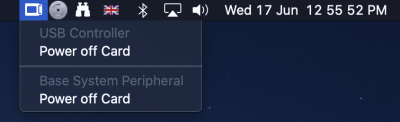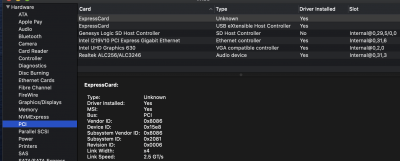Wow, really great news! I confirm it works! Much appreciation, thank you and everybody involved.
Sure, I use it since you posted (before I tried SSDT-TB3HP.aml from
here )
Update: I have just tried the following:
1. Disabled your SSDT-NUC10-THUNDERBOLT-DRENAN.aml and enabled SSDT-TB3HP.aml - sleep behaviour is the same
2. Disabled both - sleep behaviour is the same, but these TB3 devices is now shown as on pictures (identified as ExpressCard)
View attachment 476677
View attachment 476678
As for making SSDT tables I am not an expert at all here, so unfortunately I am of no help