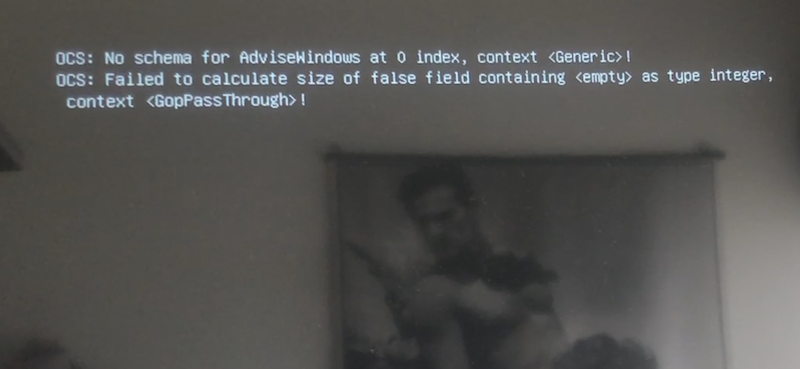- Joined
- Jun 17, 2021
- Messages
- 3
- Motherboard
- NUC10i7FNB
- CPU
- Intel® Core™ i7-10710U
- Graphics
- Intel® UHD Graphics for 10th Gen Intel® Processors
Thanks for the work! Currently, i'm using this repo: https://github.com/hackintosh-efi/intel-nuc10 and just getting my feet wet with Hackintosh.I've
Now, i've update my EFI, that work super stabile.
TB work fine in HOTPLUG, and eGPU now is support.
iGPU is fixed, and now the audio are support for all port HDMI/TB/DP.
Let me know for any problems.
I would like to try your repo because of the GPU improvements but I have an i7 nuc. I read that I need to enable CPU emulation in order to make it work. What steps are involved in doing that and making your repo work on i7?
Sorry if this has been awnsered before