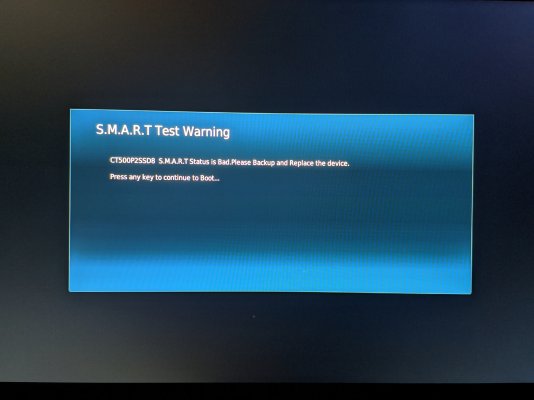- Joined
- Nov 8, 2020
- Messages
- 4
- Motherboard
- Intel NUC10i7
- CPU
- Intel NUC10i7
- Graphics
- Intel NUC10i7
Hey,
I enabled FileVault and suddenly weird thing happened - Bluetooth input devices (my apple keyboard and trackpad) won't connect on login page.
I run one of the latest EFI that showed up in this thread (I believe its #594), NUC10i7, OpenCore 0.6.3, Big Sur (but I know that this issue occur under Mojave as well).
Does anyone have the same issue? Is there a way to fix it or do I have to turn off the FileVault?
Thanks.
I enabled FileVault and suddenly weird thing happened - Bluetooth input devices (my apple keyboard and trackpad) won't connect on login page.
I run one of the latest EFI that showed up in this thread (I believe its #594), NUC10i7, OpenCore 0.6.3, Big Sur (but I know that this issue occur under Mojave as well).
Does anyone have the same issue? Is there a way to fix it or do I have to turn off the FileVault?
Thanks.