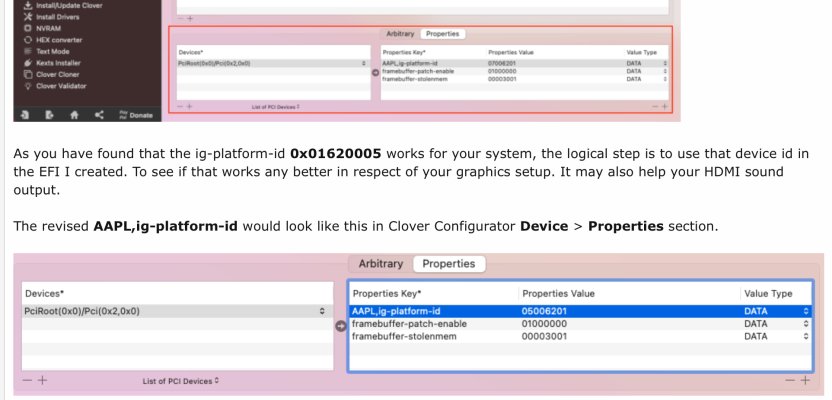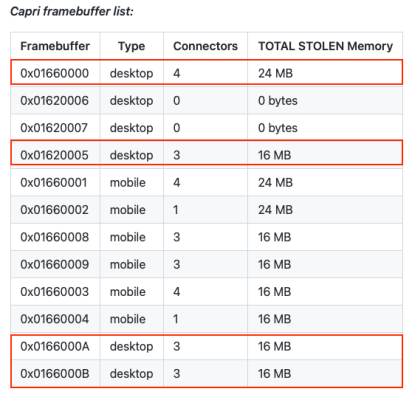- Joined
- Oct 10, 2010
- Messages
- 71
- Motherboard
- Gigabyte H87M HD3
- CPU
- i5-4690K
- Graphics
- Intel HD 4600
- Mac
- Mobile Phone
Hi Edhawk
No offence meant by this but I think I pi88ed you off by clicking the flags etc., apologies. You must get fed up with people like me jumping the gun. Once again apologies.
Read through your missive and I will read through the WhateverGreen link you sent me.
Graphics
Reset Graphics and Devices pages to as you proposed and graphics shown are the same as my tick clicking are full tilt with transparency on drop down menus and popup windows. Before my fiddling and your mod the graphics were slow and video was a waste of time. The videos are good now and both HDMI ports still work.
Sound
When the apple logo comes on screen with the loading bar under the logo the machine makes a quiet bing. The computer does not have an internal speaker and is only connected by HDMI so somehow the HDMI is connecting.
Tried alcid 1, 2 and3 and number 1 showed front and back panel connections in the sound pref pane, no sound though except the startup "bing'.
In the boot part of CC I set alcid=1 and removed any other audio instances.
Taking on board your comments about "tick" bits interfering I re-read your info and re-enabled the ig-platform-id, the one previously used, still no sound. As there are three "desktop" id's I tried the second and third. The second gave me HDMI sound the third cancelled it. So I selected the second and now sound is working great.
Thanks
For your extremely valuable time, effort and patience thankyou.
Being saucy I have one last question.
In the popout picture below, if it is not a trade secret, where did you find the number to put in the properties value?
View attachment 554332
Please keep up the great work
Lesli
Please keep up the great work
Lesli
No offence meant by this but I think I pi88ed you off by clicking the flags etc., apologies. You must get fed up with people like me jumping the gun. Once again apologies.
Read through your missive and I will read through the WhateverGreen link you sent me.
Graphics
Reset Graphics and Devices pages to as you proposed and graphics shown are the same as my tick clicking are full tilt with transparency on drop down menus and popup windows. Before my fiddling and your mod the graphics were slow and video was a waste of time. The videos are good now and both HDMI ports still work.
Sound
When the apple logo comes on screen with the loading bar under the logo the machine makes a quiet bing. The computer does not have an internal speaker and is only connected by HDMI so somehow the HDMI is connecting.
Tried alcid 1, 2 and3 and number 1 showed front and back panel connections in the sound pref pane, no sound though except the startup "bing'.
In the boot part of CC I set alcid=1 and removed any other audio instances.
Taking on board your comments about "tick" bits interfering I re-read your info and re-enabled the ig-platform-id, the one previously used, still no sound. As there are three "desktop" id's I tried the second and third. The second gave me HDMI sound the third cancelled it. So I selected the second and now sound is working great.
Thanks
For your extremely valuable time, effort and patience thankyou.
Being saucy I have one last question.
In the popout picture below, if it is not a trade secret, where did you find the number to put in the properties value?
View attachment 554332
Please keep up the great work
Lesli
Please keep up the great work
Lesli
Last edited: