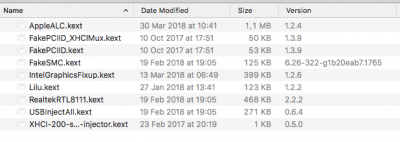- Joined
- Jan 6, 2011
- Messages
- 74
- Motherboard
- Gigabyte Z370 AORUS Gaming 7
- CPU
- Intel Core i7-8700K
- Graphics
- Intel UHD 630
- Mac
- Mobile Phone
I have the same problem with Intel HD630. I can only boot system with -disablegfxfirmware option. There was no flicker until I added IntelGraphicsFixup.kext and flickering windows occur on my screen.
Only problem is that GPU cards are overpriced due to miners. I have wait for prices back to normal before I can buy new GPU card.
Only problem is that GPU cards are overpriced due to miners. I have wait for prices back to normal before I can buy new GPU card.