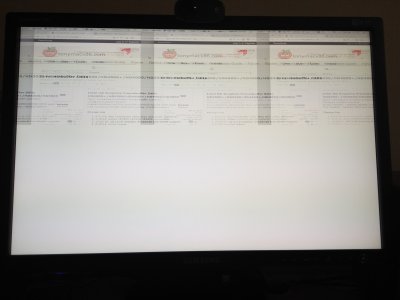ASUS Z97M-PLUS
i5-4690
No external Graphics.
OS 10.11.6
I have been using one display (Samsung 245t 1920x1200) with no issues on 4600, but now trying to connect 2nd display (Samsung 173p 1280x1024), and having issues.
The bigger screen ( 1920x1200 ) looks like this on first boot when both displays are connected:
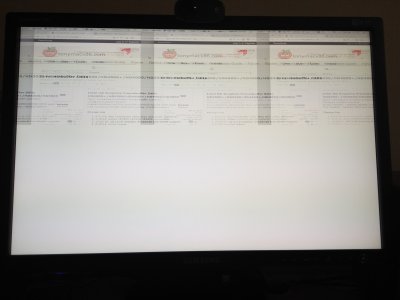
The smaller (1280x1024) is perfectly fine.
If I put computer to sleep and wake up after a minute - both displays work fine(!)
I tried clover patches from config-hdmi_hd4600-100.plist. Startting from Display 7. Now enabled all three. Does not seem to have any effect.
Without patches My DVI port is 0x5, HDMI is 0x0. Can't check displayport - don't gave a device to connect there.
Smaller screen is on HDMI ( using HDMI->DVI cable)
Larger screen is on DVI ( DVI -> DVI cable )
Tried swapping ports, same result: Smaller screen is fine, larger is squeezed.
About My Mac see both screens as it should - model names, resolutions - looks correct.
Attached are files, when All three port patches are enabled, and two displays are connected ( smaller screen on HDMI )