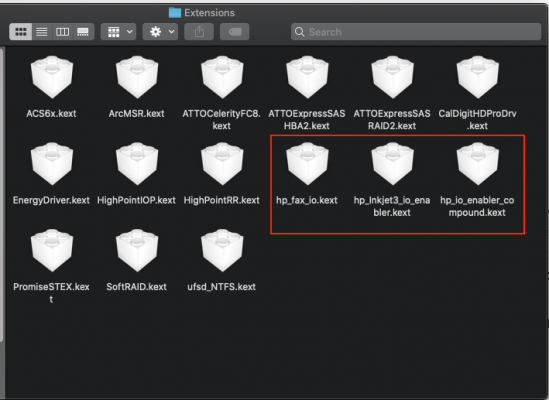No do not mix OpenCore and Clover, ever. That is the surest way to mess up your configuration.
Which SSDTs? I have already added a couple of extra SSDT's to the ACPI folder and config.plist.
What might be helpful is if you provide a copy of the ACPI tables from your system. That way I can see which devices may need tweaking.
The easiest way to get the ACPI tables is to use Hackintool app, navigate to the Utilities tab and select Dump ACPI tables. They will be dumped in to a folder on your desktop, post a copy of the folder here.
I have a feeling you might still have some residual fixes remaining, ones you tried before that failed but weren't completely removed.
Can you check your /Library/Extensions folder for any additional kexts. The screenshot below shows my /Library/Extensions folder., which has three additional HP printer kexts (highlighted), which were installed by a printer app.
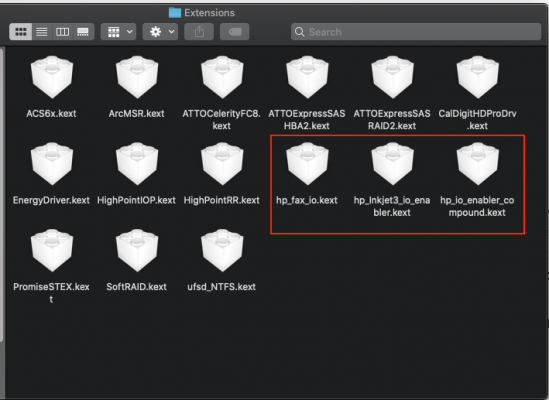
Hopefully yours is as void of third party kexts as mine, i.e. no old versions of Lilu.kext, FakeSMC.kext etc.