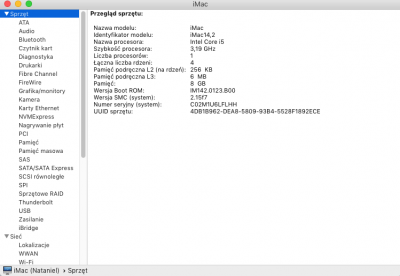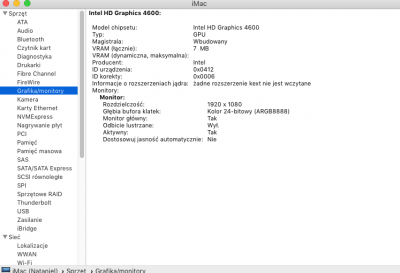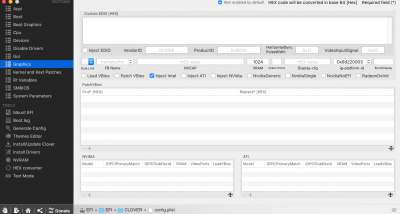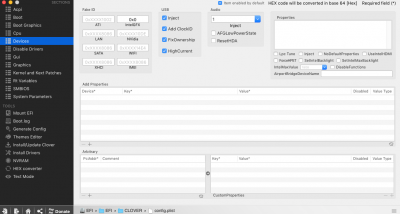- Joined
- Apr 1, 2018
- Messages
- 6
- Motherboard
- Gigabyte B85M-D3H
- CPU
- Intel Core i5 4460
- Graphics
- Intel HD Graphics 4600
I need help with my hackintosh. When I installed my Mac OS X High Sierra with Clover I got problem with graphic bugs. When I loging in my screen flashing white bars for some sec. I was thinking that was normal. After that I went to "This Mac" info, and I saw Intel HD Graphics 4600 vram - 7MB (in screenshot more). Now I don't know what to do. I was in Clover and I set this (screenshot) in config. When I move applications or hover cursor on website bookmark it starts to be pixel. I want to repair this. Important info! This is desktop not laptop.
Motherboard:Gigabyte B85M-D3H
GPU:Intel HD Graphics 4600
CPU:Intel Core i5 4460
Memory:8GB
Motherboard:Gigabyte B85M-D3H
GPU:Intel HD Graphics 4600
CPU:Intel Core i5 4460
Memory:8GB