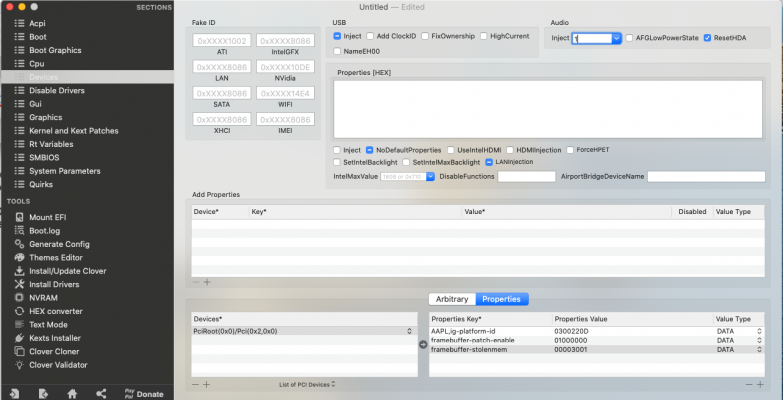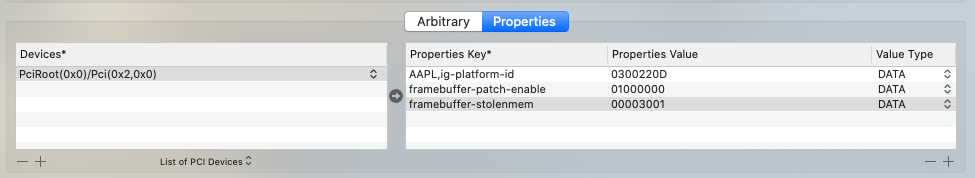- Joined
- May 3, 2020
- Messages
- 6
- Motherboard
- Asus H81M-K
- CPU
- i5-4460
- Graphics
- HD 4600
- Mobile Phone
Hey everyone,
I finished my hackintosh a few days ago with a normal 1080p 16:9 display. After getting graphics acceleration to work, it worked just fine, no glitches or anything. But with my new display (LG ultravide 21:9 2560x1080) I get these weird glitches when chrome/safari/messenger/vlc is open and the glitching is mainly on the bottom of the screen and sometimes even on the top of tge sreen on the google tabs. I attached a pic of my system info. Thanks in advance!
I finished my hackintosh a few days ago with a normal 1080p 16:9 display. After getting graphics acceleration to work, it worked just fine, no glitches or anything. But with my new display (LG ultravide 21:9 2560x1080) I get these weird glitches when chrome/safari/messenger/vlc is open and the glitching is mainly on the bottom of the screen and sometimes even on the top of tge sreen on the google tabs. I attached a pic of my system info. Thanks in advance!