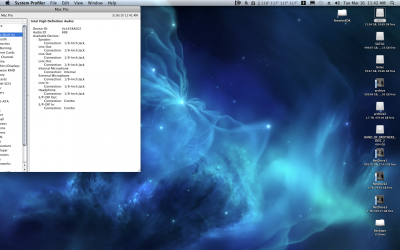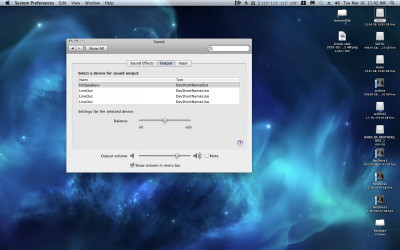- Joined
- Feb 28, 2010
- Messages
- 199
- Motherboard
- Gigabyte P55A-UD3
- CPU
- Core i5 750
- Graphics
- GeForce 8600 GT
- Mac
- Classic Mac
- Mobile Phone
On my 888 chip system I only have one functional audio out. My front panel header is connected but I can't seem to get any output from it. Being curious I did some research on the Intel HD Audio system (codenamed Azalia) and was surprised to see it's supposed to be fully supported by Mac OSX via the HDAudio kexts.
Is this true or is it specific to apple hardware for full functionality?
I'm guessing on a true Mac Pro there is a way to configure multi-channel audio output vs. stereo and a way to configure the connections as inputs or outputs (I'm guessing they are dual function connection jacks depending on a software switch).
Is there more functionality available in the Intel HD Audio mobos which just needs a developer to extend or an application written? If so I may consider sponsoring said work.
Can someone detail the functionality we have or should have vs. what we could have ? (if there's a difference right now).
Is this true or is it specific to apple hardware for full functionality?
I'm guessing on a true Mac Pro there is a way to configure multi-channel audio output vs. stereo and a way to configure the connections as inputs or outputs (I'm guessing they are dual function connection jacks depending on a software switch).
Is there more functionality available in the Intel HD Audio mobos which just needs a developer to extend or an application written? If so I may consider sponsoring said work.
Can someone detail the functionality we have or should have vs. what we could have ? (if there's a difference right now).