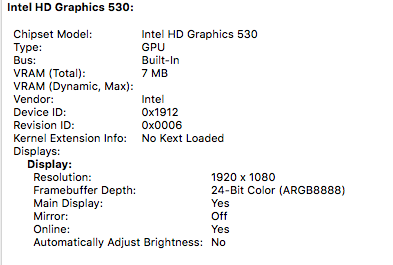RehabMan
Moderator
- Joined
- May 2, 2012
- Messages
- 181,058
- Motherboard
- Intel DH67BL
- CPU
- i7-2600K
- Graphics
- HD 3000
- Mac
- Mobile Phone
I have successfully built the my system using the latest Sierra installation guide. However, the system only shows 7MB for the integrated video.
I'm using the integrated HD530 with HDMI output. Just want to see if someone can help me out and see what I did wrong for the graphic setting.
Likely cause (no ioreg attached, no EFI/Clover attached, so it is a guess...)
You didn't set config.plist/Graphics/ig-platform-id=0x19120000 and you probably have a old version of Clover that doesn't have a sensible default for HD530.