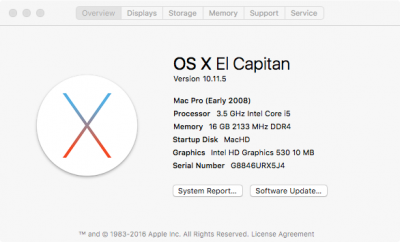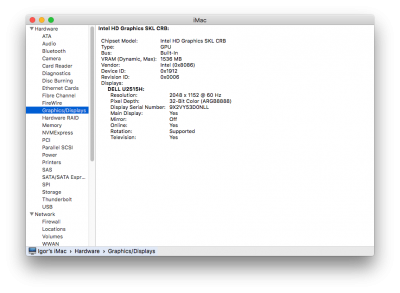- Joined
- Aug 7, 2013
- Messages
- 2
- Motherboard
- GA-H170M-D3H
- CPU
- Intel i5 6600k
- Graphics
- Intel hd 530
- Mac
I'm having trouble with what to do next with my build. I've gotten audio, wifi, bluetooth, etc. all working. The last thing on my list is to try and get the integrated gpu to work cleanly like I've been reading it has. On login the screen gets lines and flickers and the tabs in safari have a lot of weird artifacts. I have tried using multibeast and using the Intel Hd 530 graphics configuration with no luck after reboot.
Before boot:
full 2560x1080 ultra wide resolution.
very little artifacts, maybe some screen tearing when moving windows and videos are a little flickery on youtube.
After Intel Hd 530 used in multibeast:
forces to 1920x1080.
None of the colors are correct all sorts of weird graphic stuff happens.
Before boot:
full 2560x1080 ultra wide resolution.
very little artifacts, maybe some screen tearing when moving windows and videos are a little flickery on youtube.
After Intel Hd 530 used in multibeast:
forces to 1920x1080.
None of the colors are correct all sorts of weird graphic stuff happens.