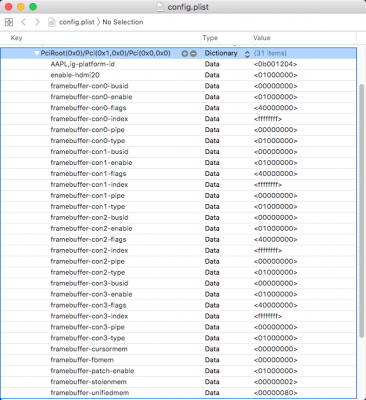- Joined
- Nov 1, 2018
- Messages
- 166
- Motherboard
- Asus Rampage VI Extreme
- CPU
- i9-7980XE
- Graphics
- GTX 1080 TI
- Mac
- Classic Mac
- Mobile Phone
Sadly not.. I’ve followed all the steps, but now it’s stuck on the bootlogo.
Have you seen the errors using verbose mode ?
Add "-v" to the Clovers boot args and take a picture of where it gets stuck and upload it here.