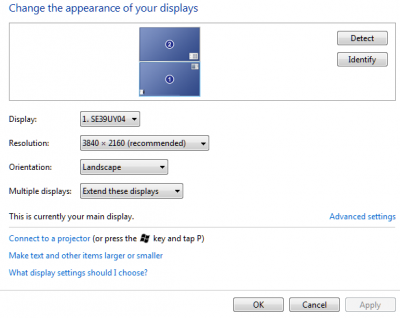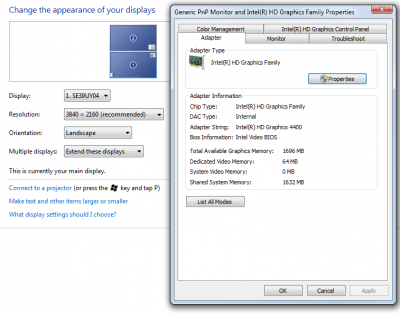Quote:
http://www.tonymacx86.com/graphics/...40-2160-seiki-39-4k-display-3.html#post971232
Hey rael11 thanks very much for this!
This should be in Toleda's guide too since he already patches kext's for HD's. I had the pixel clock fixed but this resolution bothered me and you turned out to be correct on 2)
I have:
- El Capitan 10.11.1
- Philips 288P6 (Samsung I believe internally) - Optimised @ 4K/60Hz
- Z97 Board (Asus Impact VII) 4790K HD4600
- Display Port
And was long time looking for this and can confirm it works natively on 60Hz! Never got the 30Hz even work before.
I added clover config.plist as follows:
<dict>
<key>Name</key>
<string>AppleIntelFramebufferAzul</string>
<key>Find</key>
<data>AwAiDQADAwMAAAACAAAwAQ==</data>
<key>Replace</key>
<data>AwAiDQADAwMAAAAEAAAAAw==</data>
<key>Comment</key>
<string>framebuffer4K</string>
</dict>
FYI for others how to extract Base64 out of hex to use in clover kext patch (vendor perl comes handy as always)
hollas-iMac:MacOS holla$ perl -MMIME::Base64 -e 'printf "%s", MIME::Base64::encode_base64(pack("H*", "0300220D000303030000000200003001"));'
AwAiDQADAwMAAAACAAAwAQ==
hollas-iMac:MacOS holla$ perl -MMIME::Base64 -e 'printf "%s", MIME::Base64::encode_base64(pack("H*", "0300220D000303030000000400000003"));'
AwAiDQADAwMAAAAEAAAAAw==
This method does not require binary patching of kext itself given you have glover.
I also have BIOS setting where I can give "dedicated" memory to GPU, I have that at 64MB. It can be set auto as well but have not tried it.