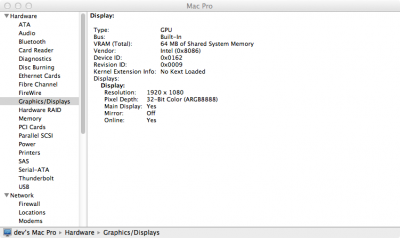- Joined
- Jul 15, 2012
- Messages
- 9
- Mac
- Classic Mac
- Mobile Phone
Hi,
I am unable to get QE/CI hardware acceleration to work with Intel HD 4000. The driver is simply not being loaded: System Information says 'No Kext Loaded' under the 'Graphics/Displays' category. I'm using Chimera 1.11 as my bootloader.
The mobo I'm using is an Asus P8Z77-V LX with BIOS version 0801 and the CPU is a 3570k. Currently I'm not using a DSDT and I am using an HDMI cable to connect to my monitor.
If I load OSX without any flags, I get a resolution of 1024x768 but I can force it to 1920x1080 by using the 'Graphics Mode' flag. Any suggestions how I can fix this problem?
I am unable to get QE/CI hardware acceleration to work with Intel HD 4000. The driver is simply not being loaded: System Information says 'No Kext Loaded' under the 'Graphics/Displays' category. I'm using Chimera 1.11 as my bootloader.
The mobo I'm using is an Asus P8Z77-V LX with BIOS version 0801 and the CPU is a 3570k. Currently I'm not using a DSDT and I am using an HDMI cable to connect to my monitor.
If I load OSX without any flags, I get a resolution of 1024x768 but I can force it to 1920x1080 by using the 'Graphics Mode' flag. Any suggestions how I can fix this problem?