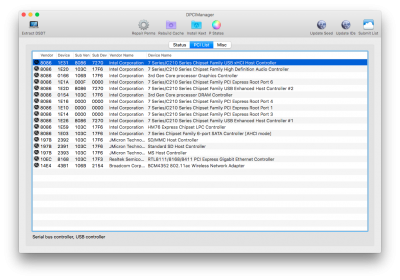- Joined
- May 18, 2014
- Messages
- 202
- Motherboard
- ASUS S500CA LAPTOP
- CPU
- Intel Core i5-3317U @ 1.70GHz
- Graphics
- INTEL HD 4000
- Mac
- Classic Mac
- Mobile Phone
Incorrect conclusion based on the output of lspci. That one has MEI device:
Code:00:16.0 Communication controller [0780]: Intel Corporation 7 Series/C210 Series Chipset Family MEI Controller #1 [8086:1e3a] (rev 04)
lol , im realy blind from the sun. uhhh