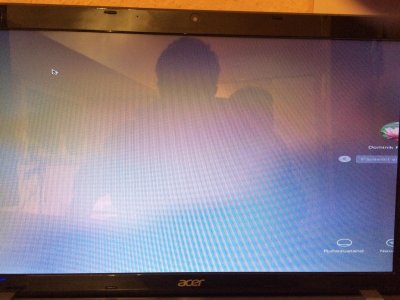RehabMan
Moderator
- Joined
- May 2, 2012
- Messages
- 181,058
- Motherboard
- Intel DH67BL
- CPU
- i7-2600K
- Graphics
- HD 3000
- Mac
- Mobile Phone
Okay...
I've set the ScreenResolution to 1600x900. And I've set the Theme from Bluemac to YosemiteLogin (which is installed).
After a reboot, I saw that Clover doesn't load the theme. Only this standard blue surface.
I can force Clover to load the theme, when I go to Options. Then I go into Themes, and select the theme-name. I press two times enter and then I select return. When I switch from the options menu to the main menu, the theme is loaded.
And when I boot Yosemite there are still these "Graphic Glitches" (?, I don't know how to express that in english).
Post EFI/Clover folder you're using.
Make sure you're modifying the right config.plist. If you're booting from HDD, you're using the EFI/Clover on the EFI partition on HDD. If you're booting from USB, you're using the EFI/Clover on the "CLOVER EFI" partition on the USB.
You'll have to explain more clearly what you mean by "Graphic Glitches". A photo might help.