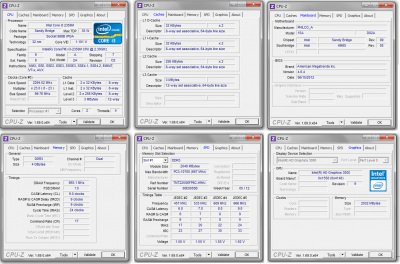- Joined
- Jul 6, 2012
- Messages
- 38
- Motherboard
- Asus X555L
- CPU
- Intel Core i5 5200U 2.20Ghz Broadwell-U
- Graphics
- Intel HD Graphics 5000 | Nvidia GeForce 930M
- Mac
- Mobile Phone
I have been using Mountain Lion perfectly, but When I upgraded to Mavericks, my GPU just don't work! I tried to use a different System Identifier (as MacMini / MacPro) and nothing worked, tried to use Clover instead of chameleon but nothing. I don't know what to do, the problem is on AppleIntelSNB*, If I move or delete it, the system boot up, but with it, the system stucks on Apple's logo. I know the AppleIntelSNB* is very necessary, but, I don't get it working on Mavericks. Help!
Configuration:
OS: OS X Mavericks 10.9.2 (Mac App Store / Unibeast)
Processor: Intel Core i3 2350M 2.4GHz Quad-Core Busratio= 21
GPU: Inte HD 3000
Ram: DDR3 1666MHz 4Gb
Can someone tell me what to do?
Configuration:
OS: OS X Mavericks 10.9.2 (Mac App Store / Unibeast)
Processor: Intel Core i3 2350M 2.4GHz Quad-Core Busratio= 21
GPU: Inte HD 3000
Ram: DDR3 1666MHz 4Gb
Can someone tell me what to do?