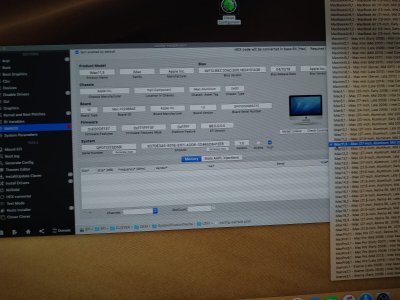- Joined
- Apr 13, 2017
- Messages
- 27
- Motherboard
- Intel NUC NUC8I7HNK
- CPU
- i7-8705G
- Graphics
- Vega M
- Mac
- Mobile Phone
What should I change in the bios NUC8i7HVK ?
my installation stops immediately
This guide has everything beautifully laid out with explanation: https://github.com/osy86/HaC-Mini