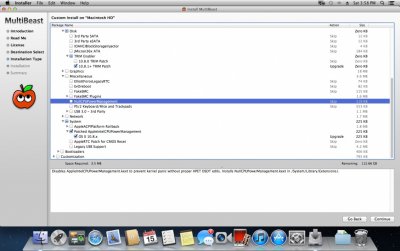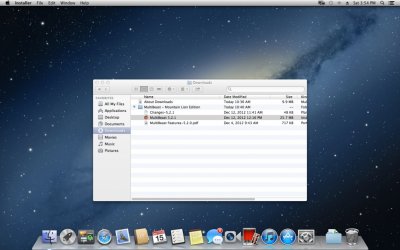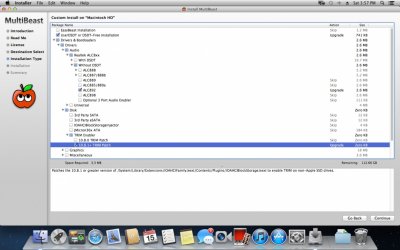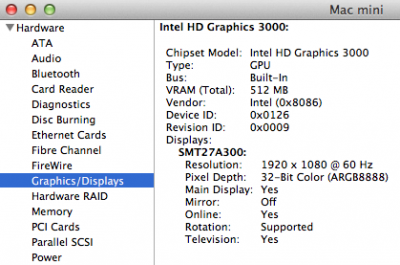- Joined
- Sep 26, 2012
- Messages
- 1,288
- Motherboard
- ASRock H67M-ITX/HT
- CPU
- i5 2500K
- Graphics
- HD3000
- Mac
- Classic Mac
- Mobile Phone
I really don't know what you mean by booting with -v or -v -x. I'm sorry!
I will reinstall mountain lion and take a picture of everything that I am going to install.
Boot with -v means when you see tonymac icon during booting hit any key to stop the booting process.
Type -v and hit enter again to continue the booting process. This time you will see codes running up rather then apple logo.
And when the text stops scrolling take a photo and attach.
Shutdown the computer and try -v -x once the above is done.
And don't forget the Multibeast screenshot.