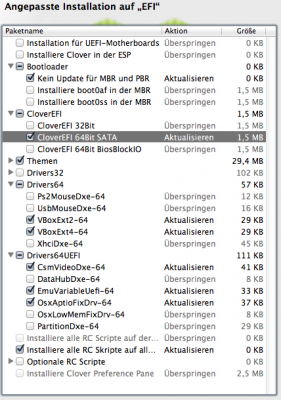- Joined
- Dec 9, 2012
- Messages
- 19
- Motherboard
- OSX
- CPU
- i5-3450
- Graphics
- HD4000
- Mac
- Classic Mac
- Mobile Phone
Hey,
it's me again having a question regarding the video-outputs and the boot time.
If I connect my screen via DVI or HDMI directly to the integrated video-outputs of the intel DH77DF, the boot process lasts about 1min 20secs.
Now I added a Radeon 5450 to the system and the boot process lasts just 20secs. I really don't wanna use this graphics card, because my case is very small (antec isk 310-150) and space is limited.
Do you have any suggestions?
it's me again having a question regarding the video-outputs and the boot time.
If I connect my screen via DVI or HDMI directly to the integrated video-outputs of the intel DH77DF, the boot process lasts about 1min 20secs.
Now I added a Radeon 5450 to the system and the boot process lasts just 20secs. I really don't wanna use this graphics card, because my case is very small (antec isk 310-150) and space is limited.
Do you have any suggestions?