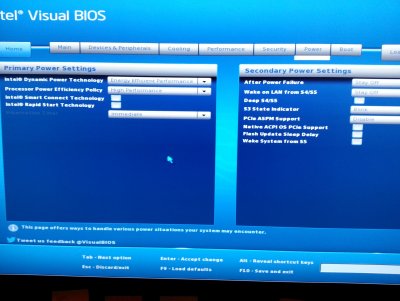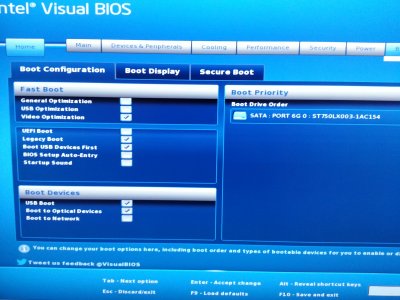Mojo, does your current installation have native AppleIntelCPUPowerManagement.kext, or a patched one?
And in fresh installation you never got to desktop?
I'm using the patched Appleintelpowermanagement for 10.7.4 ivy bridge from Multibeast 4.6.1. That seems to be the only one that is working. At least with my chameleon config and the dsdt.
Attached you'll also find my bios settings. Maybe there is the problem.
Can you comment on what BIOS settings you changed? I'm trying to flash a patched 1.0.7 and not having any luck. I flashed 1.0.7 without trouble but the patched version just restarts twice without actually flashing.
Yeah my machine also booted twice. But afterwards OSX booted more than twice as fast. So I thought the flashing process worked. But I don't know if there is another method to check if the bios has really been flashed correctly.
########################################################################################
UPDATE: somehow I did it ...
After playing around with the unibeast usb stick I found evidence that the bios patching didn't work.
I reverted to the AICPM.kext from 10.7.4 (multibeast 4.6.1) and copied the Extras folder from the unibeast usb stick ... sleep DIDN'T WORK (still).
Then I installed the SSTD for sandy bridge core i7 from multibeast 5.2.1. And suddenly sleep worked.
Currently I'm using my previous Extra folder again (attached) and even played around with some bios settings concerning sleep (no bios setting had some noticable effect ...)
The last issues are hdmi audio and suspend to disk. I read somewhere else, that for the integrated intel 4000 gpu hdmi audio is only working for displayport. Not that big of a problem because I just use a stereo audio cable which works fine.
The hibernate problem is also not that severe. But it would be fine to hibernate to disk over night, cut the power and continue to work the next day.
Is there any way to determin what kexts are modified/patched/not originally 10.8.2?
This maybe would be interesting for other people who have this mainboard. Any ideads?