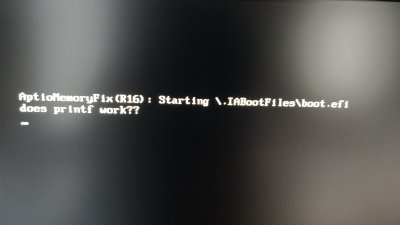- Joined
- Sep 3, 2017
- Messages
- 15
- Motherboard
- DH67CF
- CPU
- i3-3225
- Graphics
- HD4000
- Mobile Phone
Hello @RehabMan,
I tried the following values without success:
0x01620005 - strange graphics
0x01620006 - crash & reboot
0x01620007 - crash & reboot
0x01660000 - strange graphics
0x01660001 - strange graphics
0x01660002 - progress bar stuck
0x01660003 - strange graphics
0x01660004 - progress bar stuck
0x01660008 - progress bar stuck
0x01660009 - progress bar stuck
0x0166000a - strange graphics
0x0166000b - strange graphics
Is there any other parameter I should change in config.plist file ? I can't find anything else related to prealloc video memory size in BIOS
Thanks
I tried the following values without success:
0x01620005 - strange graphics
0x01620006 - crash & reboot
0x01620007 - crash & reboot
0x01660000 - strange graphics
0x01660001 - strange graphics
0x01660002 - progress bar stuck
0x01660003 - strange graphics
0x01660004 - progress bar stuck
0x01660008 - progress bar stuck
0x01660009 - progress bar stuck
0x0166000a - strange graphics
0x0166000b - strange graphics
Is there any other parameter I should change in config.plist file ? I can't find anything else related to prealloc video memory size in BIOS
Thanks