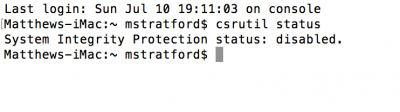- Joined
- May 16, 2015
- Messages
- 45
- Motherboard
- MSI Z97 PC Mate
- CPU
- i7-4770K
- Graphics
- RX 580
- Mac
- Classic Mac
- Mobile Phone
Hi Everyone,
I just tried updating to Sierra following the guide( http://www.tonymacx86.com/threads/how-to-create-a-macos-sierra-public-beta-installation-usb.195077/) and successfully got into the installer.
I selected my Hackintosh SSD drive to install onto and it went to 100% in about 6 mins. It then reboots back to the USB clover. If I start OSX from the USB clover or the SSD clover, I get back into El Capitan. It asks for iCloud passwords etc but overall nothing much has changed. It seems to be installing it to the middle of nowhere?
Any ideas? I tried booting back into the USB (mac OS utilities) like I did the first time, but I get back to that menu and nothing changed.
Thanks!
I just tried updating to Sierra following the guide( http://www.tonymacx86.com/threads/how-to-create-a-macos-sierra-public-beta-installation-usb.195077/) and successfully got into the installer.
I selected my Hackintosh SSD drive to install onto and it went to 100% in about 6 mins. It then reboots back to the USB clover. If I start OSX from the USB clover or the SSD clover, I get back into El Capitan. It asks for iCloud passwords etc but overall nothing much has changed. It seems to be installing it to the middle of nowhere?
Any ideas? I tried booting back into the USB (mac OS utilities) like I did the first time, but I get back to that menu and nothing changed.
Thanks!