- Joined
- Jul 1, 2015
- Messages
- 22
- Motherboard
- HP ENVY dv7-7212nr Notebook
- CPU
- i7-3630QM/HM77
- Graphics
- GT 650M/HD 4000, (1920x1080)
- Mobile Phone
Hello! I am new to these forums and hope to contribute when I become more knowledgeable in the OSX scene.
My specs are on the right side [profile] or to repost in case this system goes away:
Now to get to the point. I found a thread here that RehabMan saved the day for the OP, and the OP's system was almost identical to mine. The difference is he wanted to install Mavericks, I want to install Yosemite (if possible). See thread below.
Installing Mavericks on HP Envy DV7 - Stuck on Apple Logo
I prepared everything for a USB install, and am able to boot into UEFI clover.
If I just try to boot with a common config it hangs at the "System Uptime in Nanoseconds"
Note the common config had these bootflags:
-v npci=0x2000 kext-dev-mode=1
However, after reading the thread linked above on Mavericks, I followed RehabMan's advice and added the following bootflags to my config.
IGPlatformID=01660004 cpus=1 dart=0 nv_disable=1 -v
This makes my current bootflags:
IGPlatformID=01660004 cpus=1 dart=0 nv_disable=1 -v npci=0x2000 kext-dev-mode=1
From here, I am able to get further. However after everything finishes, I get the "still waiting for root device" followed by the 'do-not' icon. I attached a picture of everything I see during boot- and the failure.

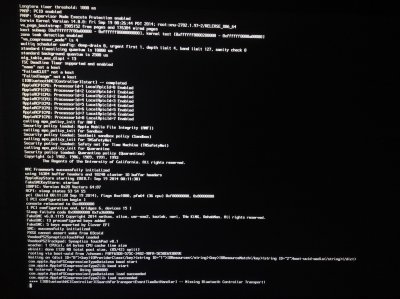
Thanks so much!
My specs are on the right side [profile] or to repost in case this system goes away:
Now to get to the point. I found a thread here that RehabMan saved the day for the OP, and the OP's system was almost identical to mine. The difference is he wanted to install Mavericks, I want to install Yosemite (if possible). See thread below.
Installing Mavericks on HP Envy DV7 - Stuck on Apple Logo
I prepared everything for a USB install, and am able to boot into UEFI clover.
If I just try to boot with a common config it hangs at the "System Uptime in Nanoseconds"
Note the common config had these bootflags:
-v npci=0x2000 kext-dev-mode=1
However, after reading the thread linked above on Mavericks, I followed RehabMan's advice and added the following bootflags to my config.
IGPlatformID=01660004 cpus=1 dart=0 nv_disable=1 -v
This makes my current bootflags:
IGPlatformID=01660004 cpus=1 dart=0 nv_disable=1 -v npci=0x2000 kext-dev-mode=1
From here, I am able to get further. However after everything finishes, I get the "still waiting for root device" followed by the 'do-not' icon. I attached a picture of everything I see during boot- and the failure.

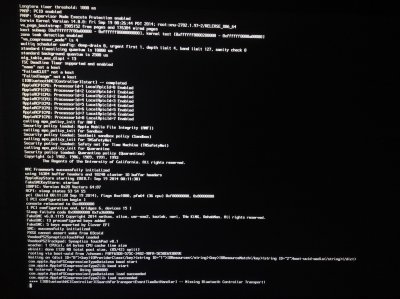
Thanks so much!
Last edited:
