- Joined
- Jun 30, 2015
- Messages
- 11
- Motherboard
- Asus UX32LN (laptop)
- CPU
- Intel i7-4500U
- Graphics
- Integrated Intel HD Graphics 4400 AND Geforce 840m
- Mac
- Classic Mac
- Mobile Phone
Hi everyone,
I am trying my hand at making a Hackintosh for the first time, specifically installing OS X Yosemite on my UX32LN laptop from Asus (specs should be in my profile, if something is missing please point it out to me). I have been using this guide for the Clover bootloader to the best of my ability (after having failed to get it working with Unibeast).
One thing definitely worked better than Unibeast: I was at least able to boot from the USB stick. However once I try to boot into the installer itself it does seem to get to the installer but the graphics are very wonky:

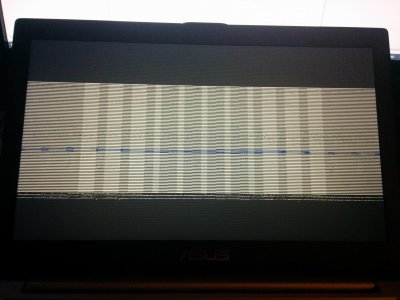
I can tell it's getting to the language select screen but obviously I can't continue like this. BTW the touchpad does not work correctly either. Since the cursor behaves normally when I plug in a mouse, however, these problems may not be related.
Does anyone know what might be causing this or how to fix it? Any help would be much appreciated!
I am trying my hand at making a Hackintosh for the first time, specifically installing OS X Yosemite on my UX32LN laptop from Asus (specs should be in my profile, if something is missing please point it out to me). I have been using this guide for the Clover bootloader to the best of my ability (after having failed to get it working with Unibeast).
One thing definitely worked better than Unibeast: I was at least able to boot from the USB stick. However once I try to boot into the installer itself it does seem to get to the installer but the graphics are very wonky:

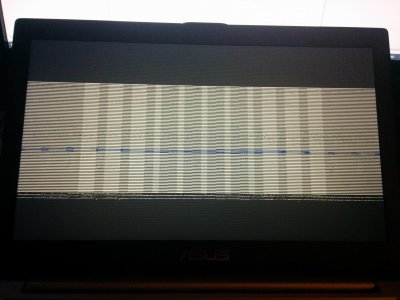
I can tell it's getting to the language select screen but obviously I can't continue like this. BTW the touchpad does not work correctly either. Since the cursor behaves normally when I plug in a mouse, however, these problems may not be related.
Does anyone know what might be causing this or how to fix it? Any help would be much appreciated!
