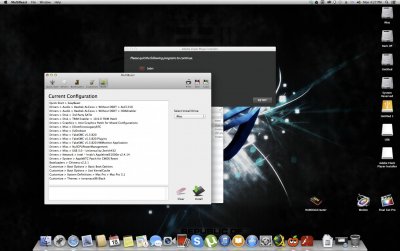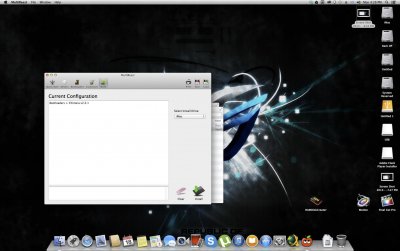- Joined
- Oct 17, 2013
- Messages
- 352
- Motherboard
- Gigabyte Z390 Designare
- CPU
- i9-9900K
- Graphics
- RX 580
- Mac
- Mobile Phone
Hey everyone a few days ago I bought Intel 4770k and Maximus vi Formula and yesterday I installed Mavericks successful on this board and Im very very happy about it.. ofc I have a few issues and I would like some help guys.I forgot to mention that I will buy my new gpu (propably gtx 770) at christmas so for now im working only with onboard graphics intel hd 4600.
So lets start: onboard audio is based on alc1150 so it works when you install the appropriate driver from multibeast. Also the mic is working great.. haven't tested yet 5.1 audio but my logitech stereo speakers work very nice. Network adapter is Intel i217v so again it works with intel driver from Multibeast very nice. iGpu is working also without any problems. All USB 3.0/2.0 work great.. haven't test the speed in every port but they are all recognized from the system. Fcpx, after affects cc, photoshop cc work fast and smooth and also Geekbench 3 gave an amazing cpu/memory score that is similar to a mac pro which costs almost 4000$ (Geekbench claims that.. i dont know how real and true is this).
Now the problems that I have are basically 2:
1. I can't boot straight from the ssd (Corsair 3 Force 60GB Sata 3) so I have always plugged in a back port my usb stick with unibeast inside and I boot from there.
2. Everytime I boot to Mavericks my 2 optical drives eject their trays out and I have to push them back with my hand... after this the drives work just fine.
Any help guys would be much appreciated.
So lets start: onboard audio is based on alc1150 so it works when you install the appropriate driver from multibeast. Also the mic is working great.. haven't tested yet 5.1 audio but my logitech stereo speakers work very nice. Network adapter is Intel i217v so again it works with intel driver from Multibeast very nice. iGpu is working also without any problems. All USB 3.0/2.0 work great.. haven't test the speed in every port but they are all recognized from the system. Fcpx, after affects cc, photoshop cc work fast and smooth and also Geekbench 3 gave an amazing cpu/memory score that is similar to a mac pro which costs almost 4000$ (Geekbench claims that.. i dont know how real and true is this).
Now the problems that I have are basically 2:
1. I can't boot straight from the ssd (Corsair 3 Force 60GB Sata 3) so I have always plugged in a back port my usb stick with unibeast inside and I boot from there.
2. Everytime I boot to Mavericks my 2 optical drives eject their trays out and I have to push them back with my hand... after this the drives work just fine.
Any help guys would be much appreciated.