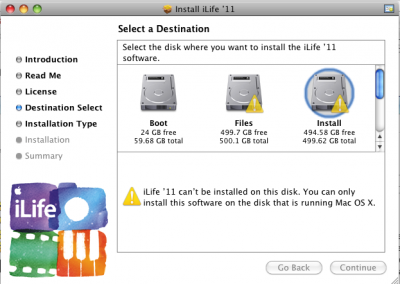- Joined
- May 29, 2011
- Messages
- 18
- Motherboard
- GA-Z170X-Designare
- CPU
- i7 6700K
- Graphics
- IGFX
Okay my situation is that I'm running out on space on my SSD (Corsair 60GB) and I'd like to install applications like iLife on different hard drive (Samsung 500GB) so you know I can take advantage of having an SSD.
The only problem with all this is that OSX doesn't let me when I want to change the location (see screenshot) because it say's you can only install stuff where you have Mac OS X.
Screen shot 2011-06-08 at 11.46.30.png
Okay I'm not trying to hide it I'm a complete noob with all this Mac stuff because this whole thing works a totally different way but if I understand it correctly you can only install programs to the 'Applications' folder that you have OSX on.
I formated my Samsung drive (which I want to use for all these big apps like Adobe Photoshop, Microsoft Office) with GUID and it was a Mac OS X Extended (Journaled).
HOW CAN I INSTALL APPLICATIONS TO DIFFERENT HARD DRIVE LOCATIONS?!
The only problem with all this is that OSX doesn't let me when I want to change the location (see screenshot) because it say's you can only install stuff where you have Mac OS X.
Screen shot 2011-06-08 at 11.46.30.png
Okay I'm not trying to hide it I'm a complete noob with all this Mac stuff because this whole thing works a totally different way but if I understand it correctly you can only install programs to the 'Applications' folder that you have OSX on.
I formated my Samsung drive (which I want to use for all these big apps like Adobe Photoshop, Microsoft Office) with GUID and it was a Mac OS X Extended (Journaled).
HOW CAN I INSTALL APPLICATIONS TO DIFFERENT HARD DRIVE LOCATIONS?!