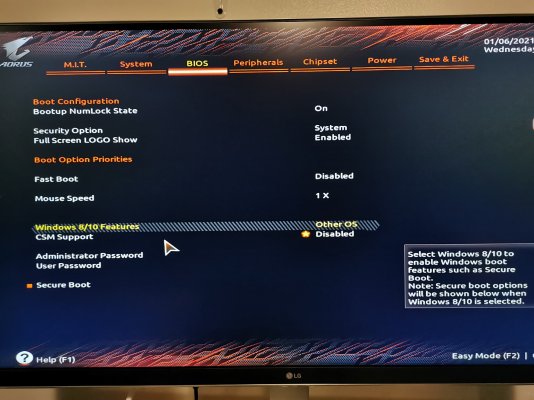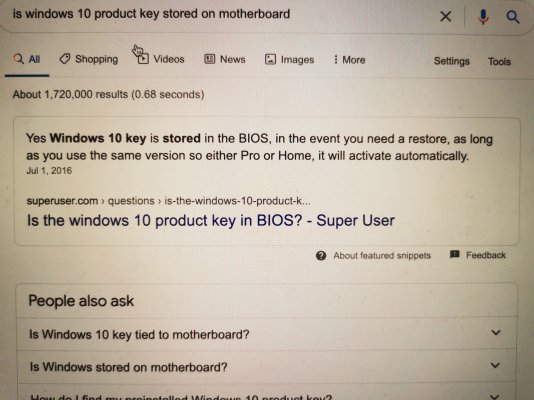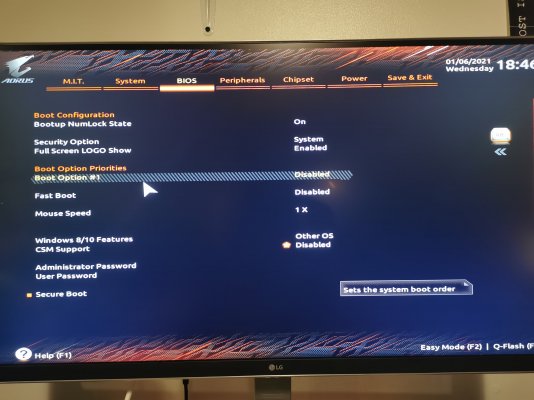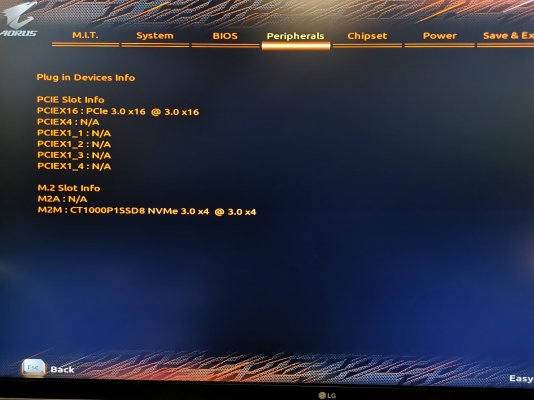- Joined
- Jan 2, 2021
- Messages
- 6
- Motherboard
- GIGABYTE Z390 AORUS ELITE
- CPU
- Intel Core i7 i7-9700K
- Graphics
- MSI RX 580 ARMOR 8 GB
Hi, I've been running into problems installing a MacOS on my system after running Windows 10 first.
My build was done for the purpose of running a MacOS, but I also purchased Windows 10 with the intention of making a dual boot system with two M.2 drives (one for each OS). Windows 10 was installed first and I ran it, assuming I would be able to choose the other empty M.2 drive in the boot options of my BIOS settings to install a MacOS. After running into problems installing a MacOS, I removed the M.2 drive with Windows 10 installed on it, as I was told the system wouldn't recognize Windows 10 once the drive it was installed on is removed. Unfortunately, Windows 10 is still listed under boot options as 'other OS' in my BIOS settings after the drive Windows was installed on was removed.
I'm wondering if there is a way to install a MacOS on a separate hard drive after running Windows on that system? I've read online that the product key is stored on the motherboard and I'm concerned that I'll have to replace the motherboard in order to successfully install a MacOS.
I've attached images of my 'boot options' in BIOS and of what I read about the product key encryption on the motherboard.
Any input would be very appreciated, I've been dealing with this issue for a long time.
Thanks so much!
Motherboard:
Gigabyte Z390 Aorus Elite
CPU:
Intel Core i7 i7-9700K
Graphics card:
RX 580
SSD (x2) (1 removed atm)
Crucial 1TB Solid State Drive - PCI Express - Internal - M.2 2280
Ram (x2)
Corsair 16gb
Cooler
Cosair H115 Ipro CPU cooler
Power supply
EVGA SuperNOVA 650W
My build was done for the purpose of running a MacOS, but I also purchased Windows 10 with the intention of making a dual boot system with two M.2 drives (one for each OS). Windows 10 was installed first and I ran it, assuming I would be able to choose the other empty M.2 drive in the boot options of my BIOS settings to install a MacOS. After running into problems installing a MacOS, I removed the M.2 drive with Windows 10 installed on it, as I was told the system wouldn't recognize Windows 10 once the drive it was installed on is removed. Unfortunately, Windows 10 is still listed under boot options as 'other OS' in my BIOS settings after the drive Windows was installed on was removed.
I'm wondering if there is a way to install a MacOS on a separate hard drive after running Windows on that system? I've read online that the product key is stored on the motherboard and I'm concerned that I'll have to replace the motherboard in order to successfully install a MacOS.
I've attached images of my 'boot options' in BIOS and of what I read about the product key encryption on the motherboard.
Any input would be very appreciated, I've been dealing with this issue for a long time.
Thanks so much!
Motherboard:
Gigabyte Z390 Aorus Elite
CPU:
Intel Core i7 i7-9700K
Graphics card:
RX 580
SSD (x2) (1 removed atm)
Crucial 1TB Solid State Drive - PCI Express - Internal - M.2 2280
Ram (x2)
Corsair 16gb
Cooler
Cosair H115 Ipro CPU cooler
Power supply
EVGA SuperNOVA 650W
Attachments
Last edited: