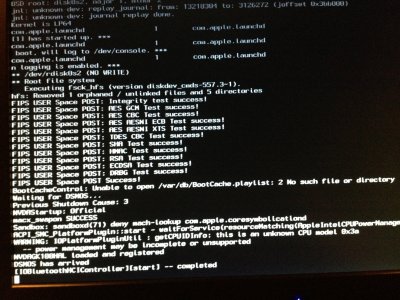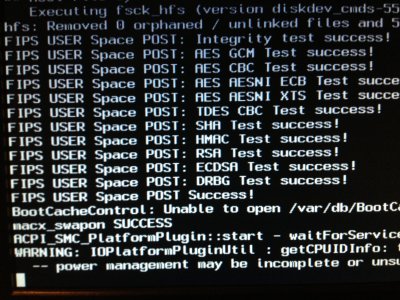- Joined
- May 17, 2012
- Messages
- 22
- Motherboard
- ASRock Z77 Extreme4
- CPU
- i5-3570K
- Graphics
- HD 7870
- Mobile Phone
Recently I swapped my MSI G41 out for the ASRock mentioned above since the old board had random shutdowns, dysfunctional PS/2 USB 3.0 ports and was bad at overclocking. 10.8.3 worked fine on that board with any of my GPU's (GT 640, GTX 660, Intel HD 4000) besides the HD 7870.
So basically what happens is that I am able to get into the installation setup and install OS X to my SSD. The installation appears to finish successfully and when I reboot to boot into OS X it just stays stuck on the white Apple screen with the wheel spinning indefinitely.
I got back to Unibeast to wipe the SSD and reinstall OS X while checking the error log and found quite a few errors in it's startup. I'll post them here when I get back from work.
Any idea if I can make it work?
So basically what happens is that I am able to get into the installation setup and install OS X to my SSD. The installation appears to finish successfully and when I reboot to boot into OS X it just stays stuck on the white Apple screen with the wheel spinning indefinitely.
I got back to Unibeast to wipe the SSD and reinstall OS X while checking the error log and found quite a few errors in it's startup. I'll post them here when I get back from work.
Any idea if I can make it work?